Adafruit IO Update: New User Interface! @adafruitio #IoT
We have updated the Adafruit IO user interface to take advantage of recent changes to https://www.adafruit.com and https://learn.adafruit.com along with a batch of internal changes that improve the size of initial code downloaded when you visit the site–total script size was reduced by about 15%–and speed up the initial page load when you visit a page on https://io.adafruit.com.
The biggest change you’ll notice is a reorganization of our menus. The old menu from the left hand side of the screen is now split between a new header (top of page) with Adafruit-styled “flyout” menus linking to your pages within the site and a footer (bottom of page) with links to information about Adafruit IO.
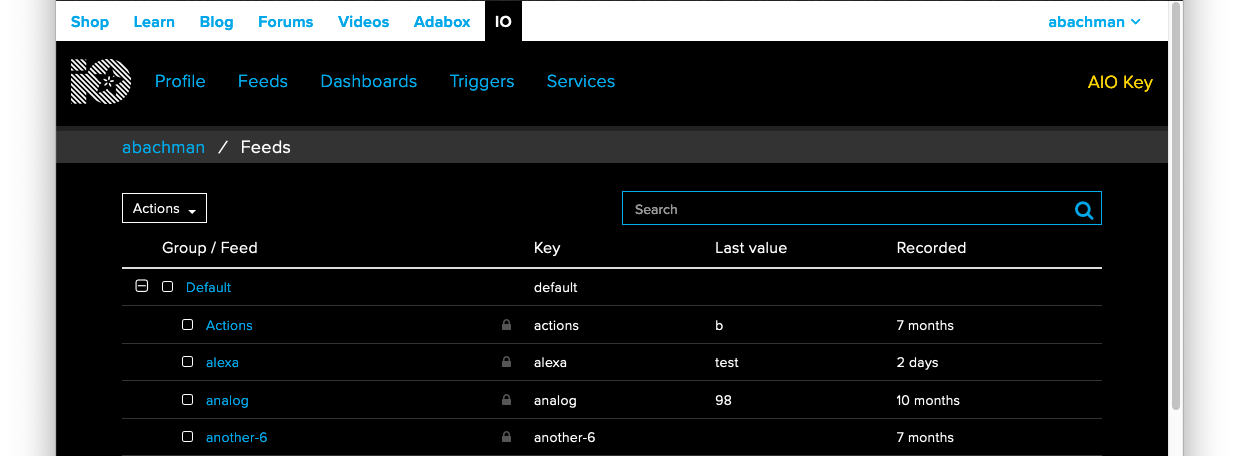
The header includes links to other Adafruit sites and to other pages in io.adafruit.com.
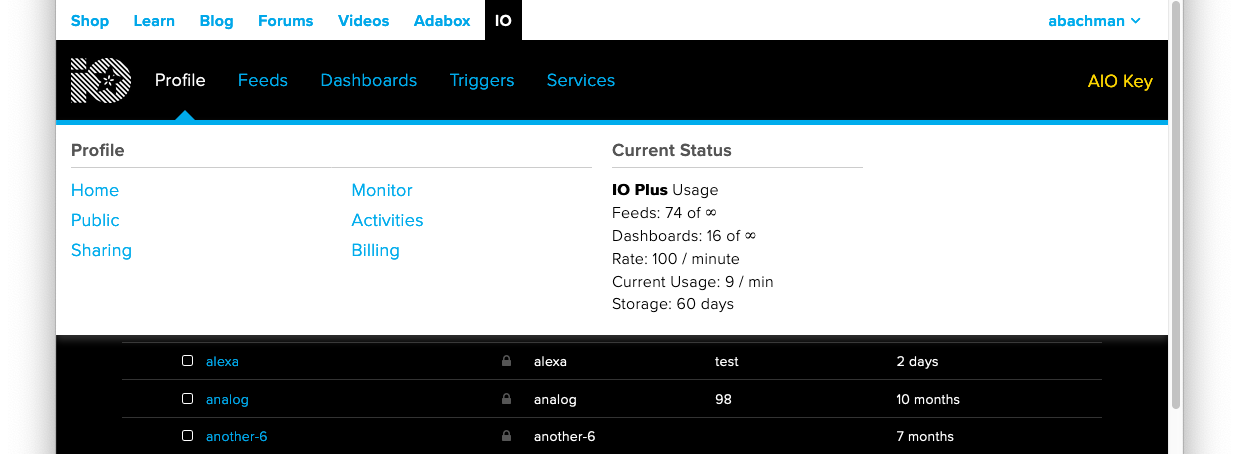
Click on a menu heading, like “Profile”, to show links to the rest of your data on Adafruit IO.
Quick links to your data
The new Feeds, Dashboards, and Triggers menus also include quick links to your most recently updated feeds, dashboards, and triggers.
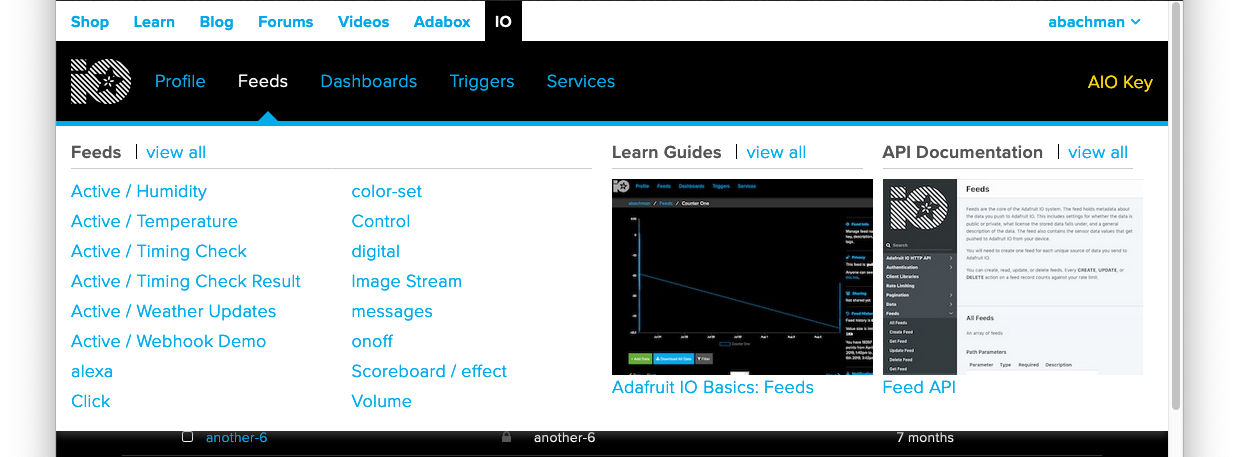
Footer quotes!
Finally, we’ve brought the footer from Adafruit over. It sits at the bottom of every page and is where you can find links to our support page, quick guides, API documentation, and the feedback form.
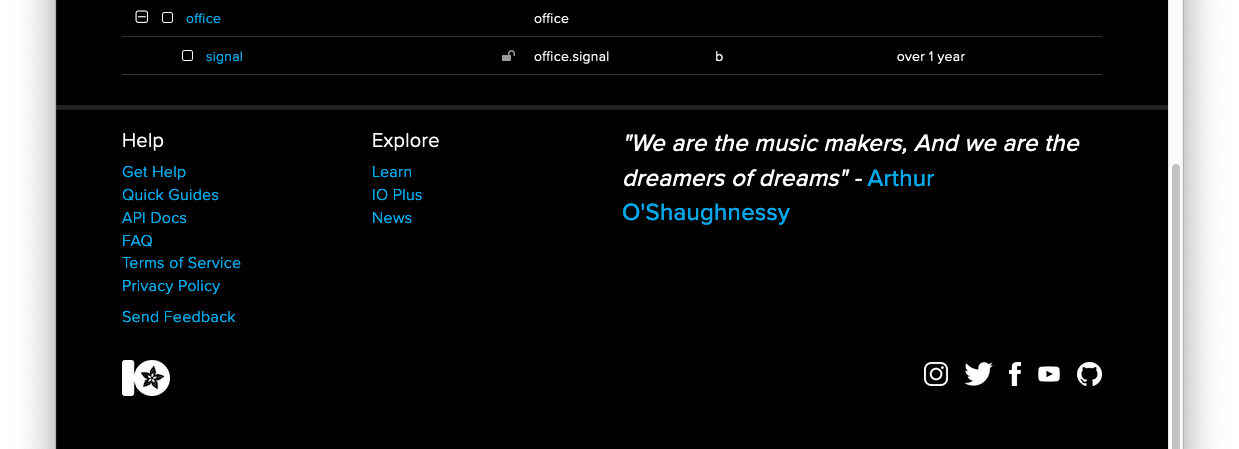
This is a pretty big update to the IO user interface, one that we hope makes it quicker to get around and easier to find what you’re looking for. Please stop by the forums or our channel on the Adafruit Discord server and reach out if you have any questions!
