New MQTT topic for tracking connections
NEW FEATURE: Tracking MQTT Client Connections
New feature!
We’ve added a new MQTT topic at :username/clients (where :username is replaced with your username) and a section on the IO Monitor page to track live MQTT client connections. We aren’t doing anything fancy with the data (yet!), so it’s “stateless” / streaming only for now.
What you’ll see if you subscribe to the topic is a JSON object with the connection status, time of event (at), and an object containing information about the client. At this moment it’s only the client’s self-reported MQTT id. For example:
// on connection
{"status":"connected","at":"2017-10-24T16:08:38.552Z","client":{"id":"io-mqtt-39dc5a71"}}
// on disconnectiohn
{"status":"disconnected","at":"2017-10-24T16:08:40.691Z","client":{"id":"io-mqtt-39dc5a71"}}
We use that bit of data on your IO monitor page to show when clients are connecting and disconnecting in real time.
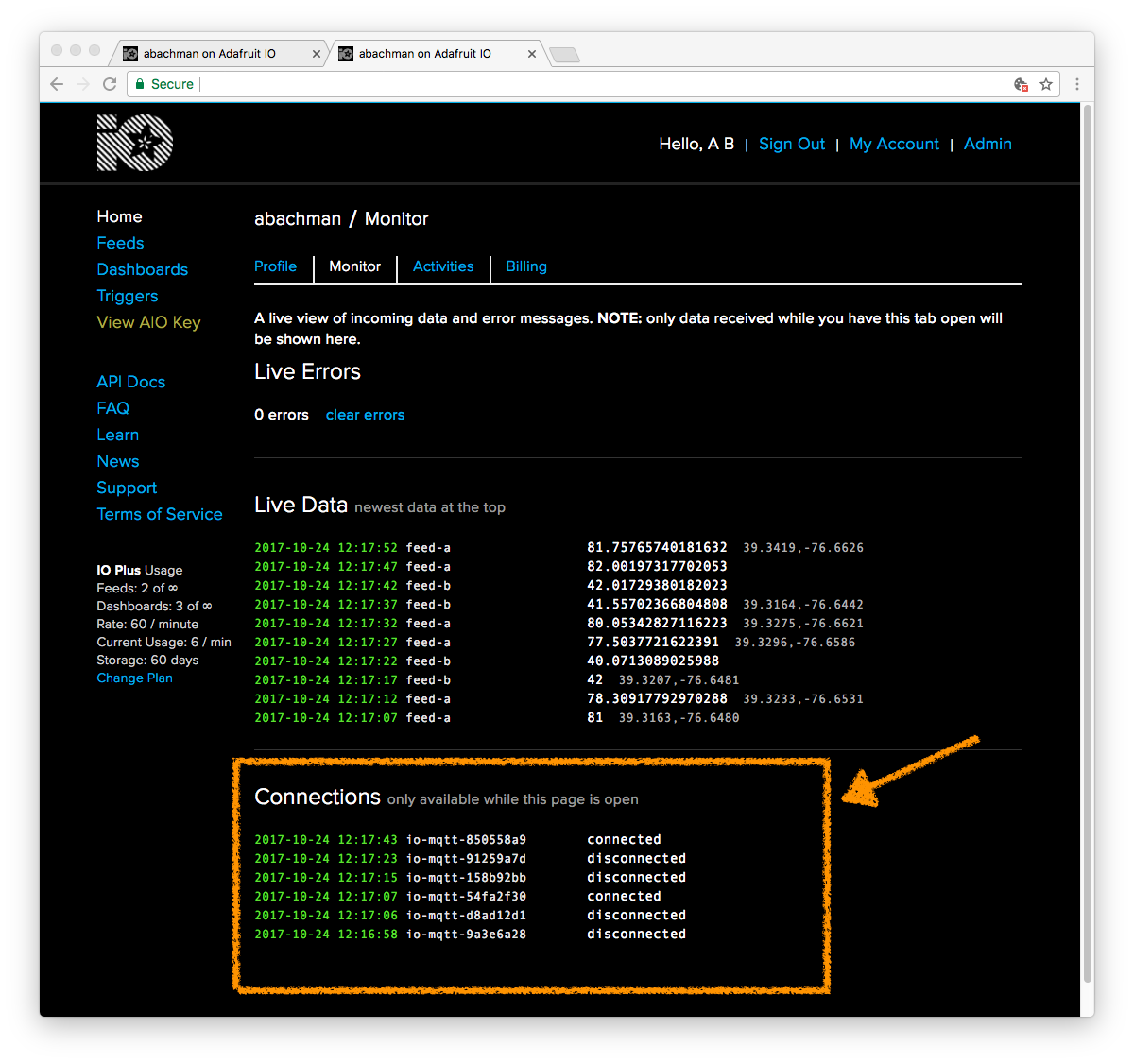
Using the /clients topic
We’re not yet storing detailed client connection state, we’re just reporting on it live. So how is this useful? The first and easiest way to use the topic is just to track clients as they connect and disconnect and catch funny business before you get throttled. The feed only shows authenticated client connections, so you won’t see failed attempts, but you will be able to track any hardware, software, or browser sessions as they connect and disconnect.
Since the only piece of identifying information that’s sent along with connection updates is the id, we can use that to record which specific clients is doing the [dis]connecting. Most MQTT clients generate a random identifier if one is not specified. So, by setting a custom client ID, we can pass some information through the system to see which device is acting up.
For example, on my home environmental monitor, which is running on an Arduino MKR1000, I can use the Adafruit MQTT Library to manually specify the MQTT client ID I use. Using the Adafruit_MQTT_Client constructor that takes a clientid argument, my code looks like this:
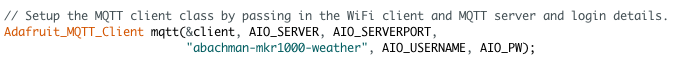
Which shows up on my monitor page with the custom clientid value!
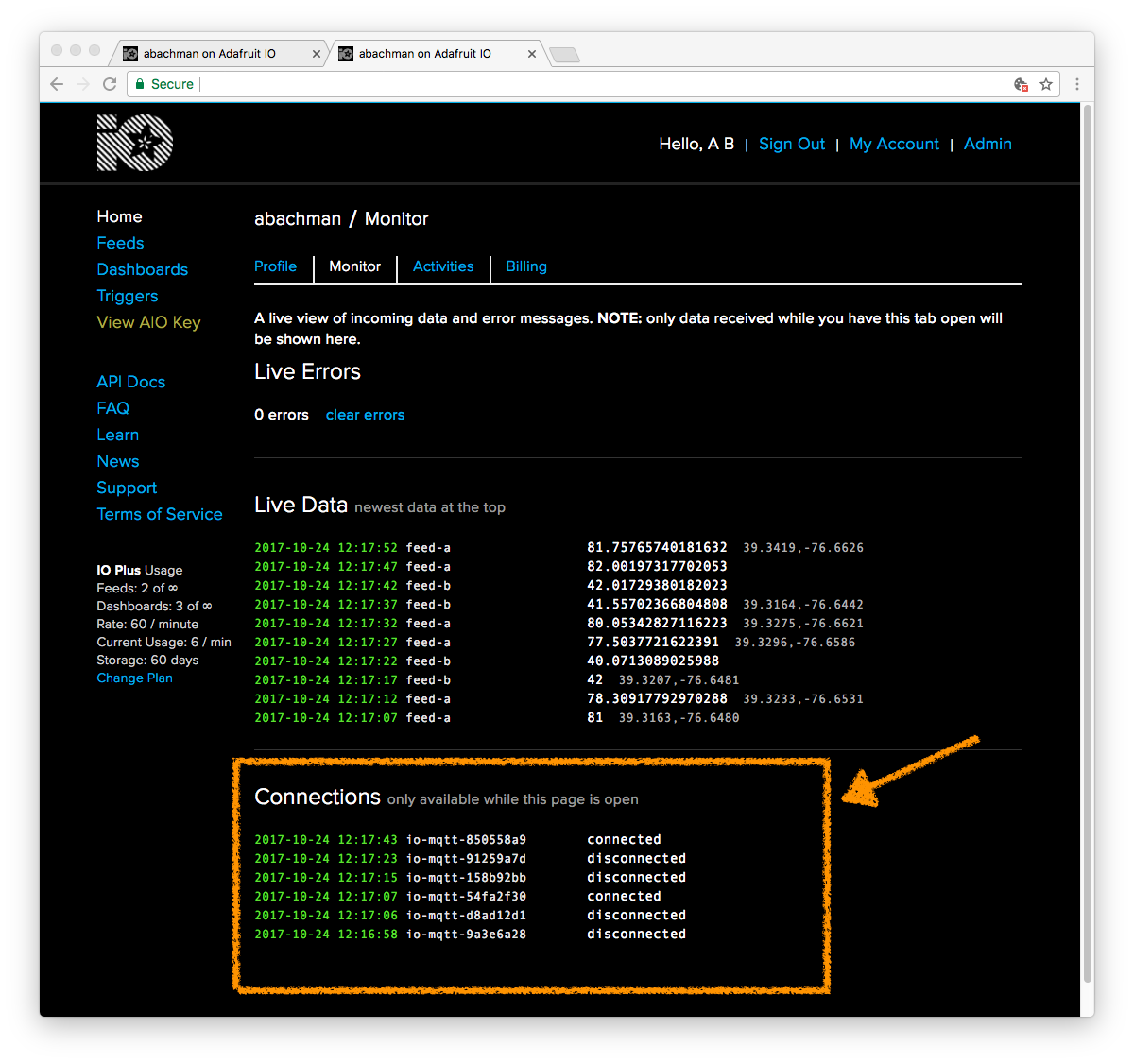
Choosing a client ID value
Now, not just any client ID will do, there are a few guidelines:
- Stick with printable bytes, anything else won’t be helpful for tracking.
- Only the first 32 bytes of your clientid will be displayed, so keep the IDs at or under 32 bytes in length. The MQTT v3.1 spec requires that we allow at least 23, but lets us handle more. Internally IO can use more than 32 bytes to track clients, but only the first 32 will be published on the /clients topic.
- Make sure it’s unique! Only one client with the given ID can be present on the network at a time. A good pattern for creating a client ID might be: your username + a device name + something random. Then you’ll know whether it’s the lamp controller or the weather station that keeps dropping its connection.
This is just a step towards a more complete device tracking / monitoring system, but gives a lot more insight into what’s happening on your IO account. Let us know how you’re using IO or IO+ on the forums or in our Discord chat room
