New Dashboard Blocks and Block Changes

New Dashboard Blocks - Divider and Battery
We have two new block additions ready for you to use in your IO dashboards.
The first is the Divider Block. This block is a simple way to help you organize your dashboard and break it up a bit. You can stretch the block horizontally or vertically. Basically, just edit the block layout and drag and drop to where you would like the line divided. It allows for a couple of line widths as well.
The second new block is the Battery Block. This block takes a value from 0-100.0 and displays the percentage left in a battery icon. It also allows for the text of the value to be displayed, similar to the options on a phone. This block works particularly well paired with the Adafruit LC709203F Fuel Gauge and Battery Monitor.
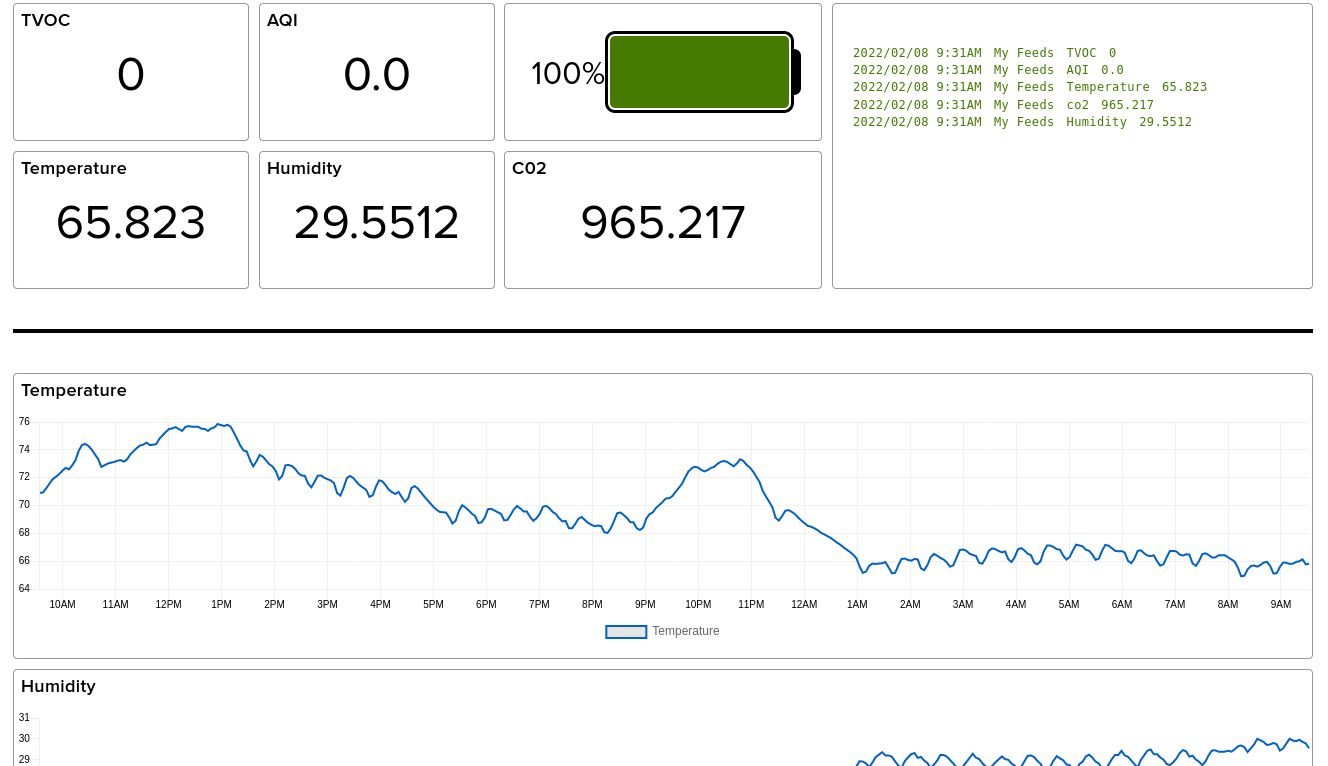
Resizable Toggle Switch Block
A change you’ll be seeing soon (or it’s already been made by the time you read this) is that the Toggle Switch Block will be updated to dynamically resize.
It will fit a percentage of the block’s entire size. This may cause some of your existing toggle switches to either jump in size or shrink down a bit. We think the added flexibility is worth the trade-off in having to adjust the existing blocks, and we hope you do as well.
As always, if you have any suggestions or bugs to report about these blocks, please let us know in the forums. We have a specific forum for block suggestions that we periodically check as well.
