WipperSnapper Firmware Installer and Design Update

We’re back with new WipperSnapper features, exciting open source integrations, and a fresh design language for all of IO!
New! Built-in Firmware Installer for WipperSnapper
With the WipperSnapper firmware rocketing through the versions (Beta 39 last I checked!), we’ve made it easier than ever to install it on compatible hardware. Visit the new board selector to get started!
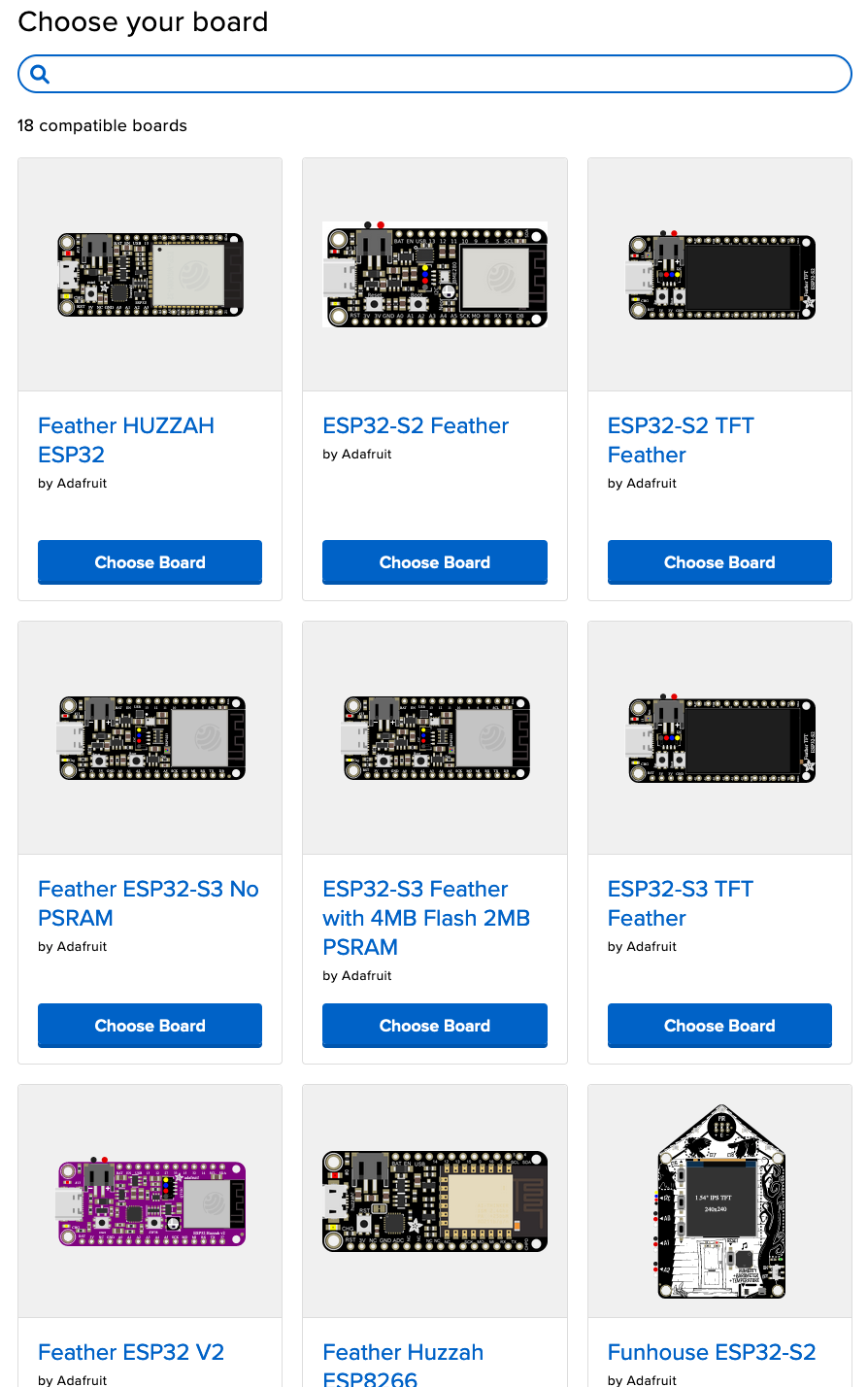
First, you’ll be presented with a list of compatible boards (18 and growing!) Select a board and IO dons its robe and hat to walk you through the install as a series of simple, well-explained steps (it’s a wizard, get it?)
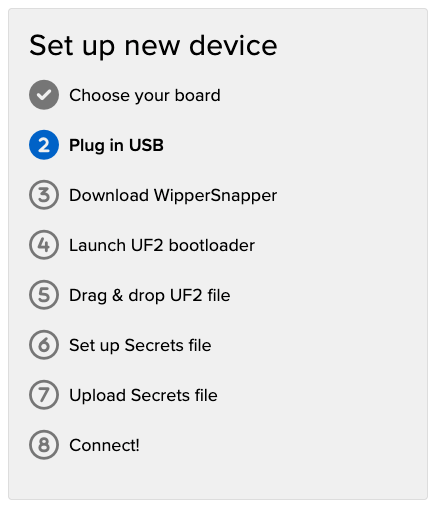
Here’s the sort of thing we cover:
- plugging the board in with an appropriate cable
- downloading the latest, stable firmware version, built custom to your board
- a helpful reset timing animation for reliably entering bootloader mode
- setting up your secrets file (AIO Key embedded automatically!)
- understanding the pattern of blinking lights during firmware boot
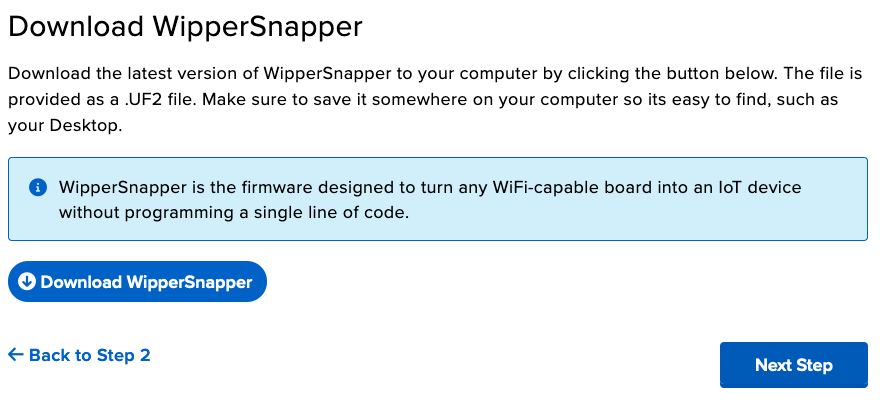
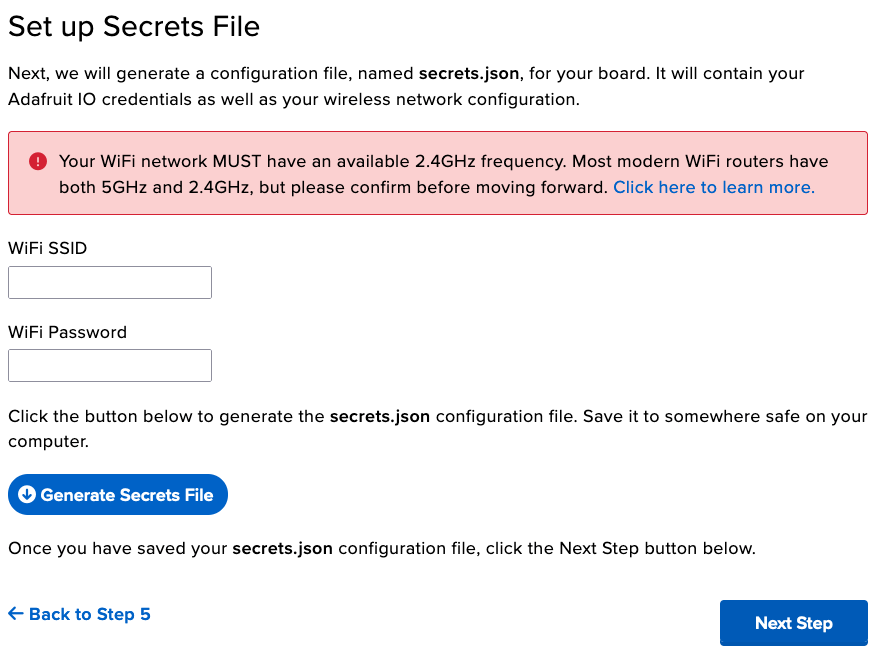
Note: Not all WipperSnapper-compatible boards work with the new firmware installer. We still have our external firmware tool for LittleFS boards, and the original, manual install guide.
Open Source the Good Parts
Curious how all of this works? You’re in luck, as WipperSnapper is following a well-worn path for us here at Adafruit of open-sourcing the most powerful bits of our software systems: the data that drives things!
The list of compatible boards is driven by a few lines of JSON and some optional image files from the WipperSnapper Boards repository. Go on, take a peek if you’re curious! I’ll wait.
Cool huh? Now, if you’re interested in adding a whole new board to the WipperSnapper system, you’re in luck! Just for folks like you, we’ve written a guide to submitting new hardware to WipperSnapper.
So what are you waiting for?!? Now anyone can get their IoT products into the no-code-zone… with Adafruit IO and WipperSnapper!
User Interface Update: Main Menu
If you’ve looked in the past couple of weeks, you may have noticed the entire top of Adafruit IO has gotten a refresh. We’ve cleaned up the main menu, made links instant, and organized individual pages to share a common design language. Taken altogether, the site becomes easier to get around and just feels snappier.
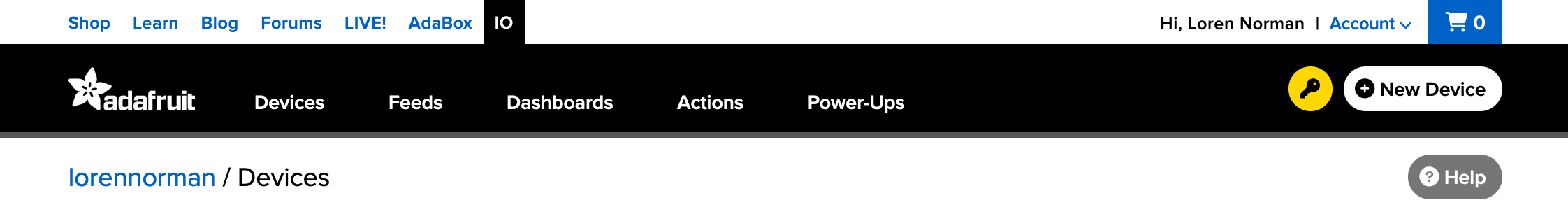
Let’s look at some of the changes.
AIO Key and New Device Button
The “AIO Key” button is now a simple key icon. It still works the same, it’s just prettier! Its companion, the “New Device” button, gets you straight into the new, easy-to-use board installer no matter what page you’re on.
Devices
The “Devices” menu item is really just WipperSnapper, but renamed and moved to the front of the menu! As WipperSnapper settles down and accepts its destiny as the easiest way to use IO, it will gradually just become IO.
Take a look at the Devices page and you’ll see we’ve improved how your existing WipperSnapper devices are visualized:
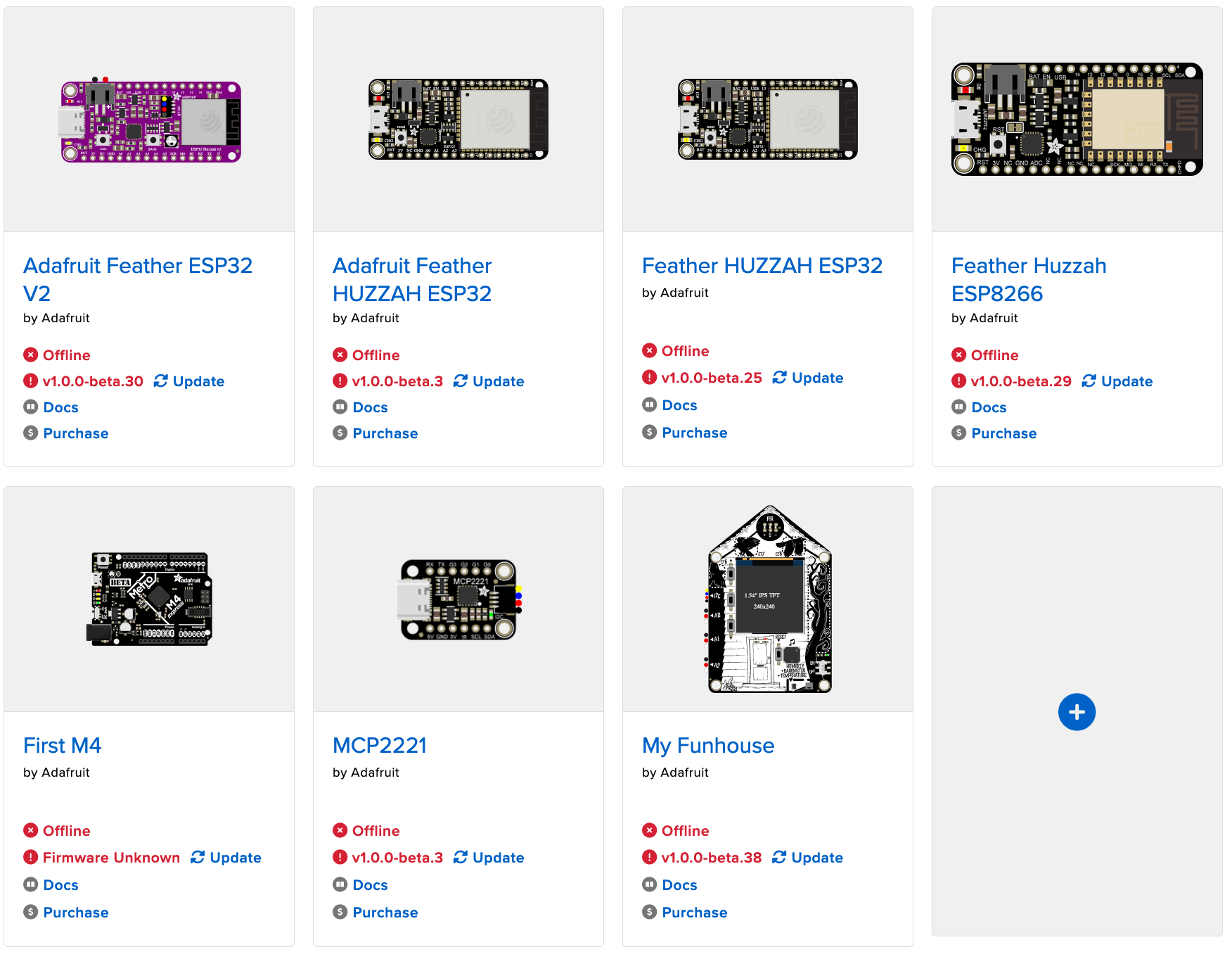
Feeds, Dashboards, and Actions
These 3 pages kept their names (though “Actions” used to be “Triggers”.) The Feeds page now more clearly differentiates traditional Groups and Feeds from WipperSnapper Devices and Components.
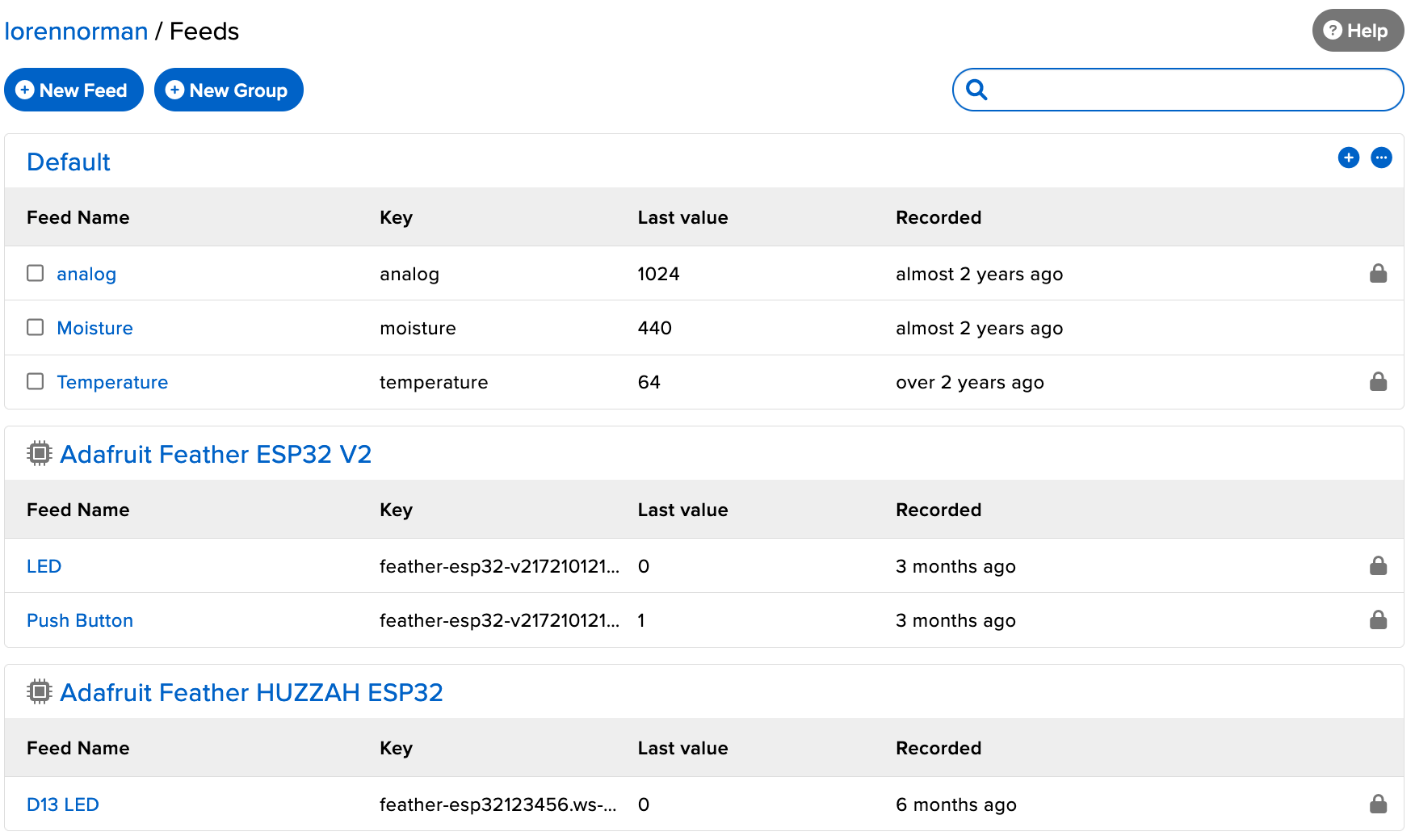
Services became Power-Ups
“Power-Ups” is a simple rename from what were called “Services”. This is in anticipation of expanding these in the medium future, as we think they pair beautifully with the sheer ease of using WipperSnapper. Stay tuned!
Flyouts Gone
There are no more “flyouts” when you click a menu item, instead we navigate to the selected page instantly. We think this is a better experience: the whole site feels snappier!
Where’s my Profile?
We removed “Profile” as a main menu link, it was taking up valuable space and we already had other ways to get to those account pages. For instance, you can click your username just below the main menu on the left of most pages. You can also click “Account” near the top right of the page to reveal an “Adafruit IO Profile” link. (Sub-pages in the Profile area also need love and will be updated in a future release.)
Buttons! Alerts!
We’ve begun a broad overhaul to the design language of Adafruit IO, starting with the things you touch the most (Buttons!), and the things that yell at you the most (Alerts!).
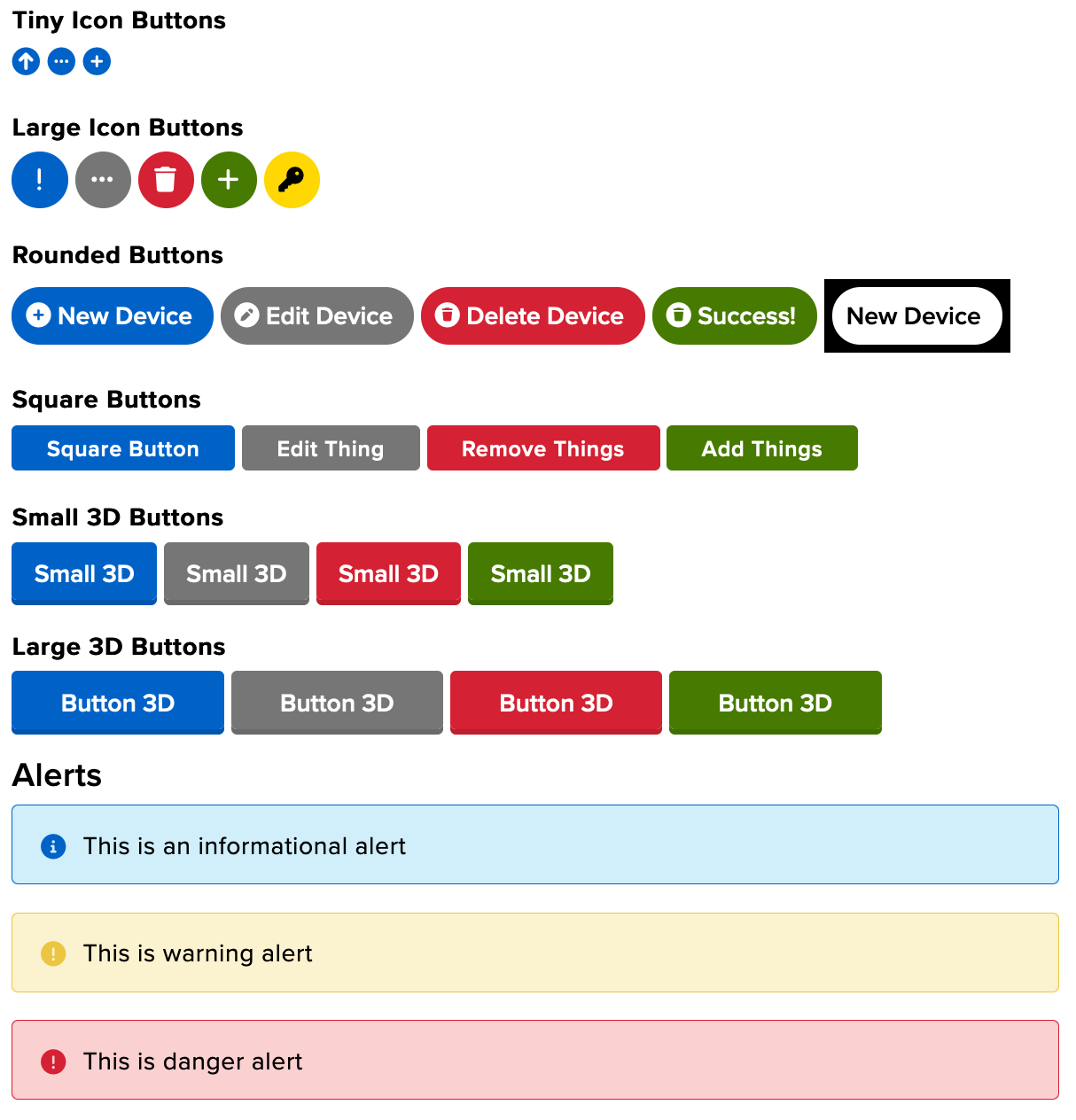
This work will continue as we ship other features in the coming weeks.
Actions Page Update
The interface for creating and changing Actions was kind of buggy, so we updated it in this release as well. (Actions are another great pair for WipperSnapper!) The form is laid out better on its own page (instead of inside a “pop over” window.) We think it’s much nicer to use, now.
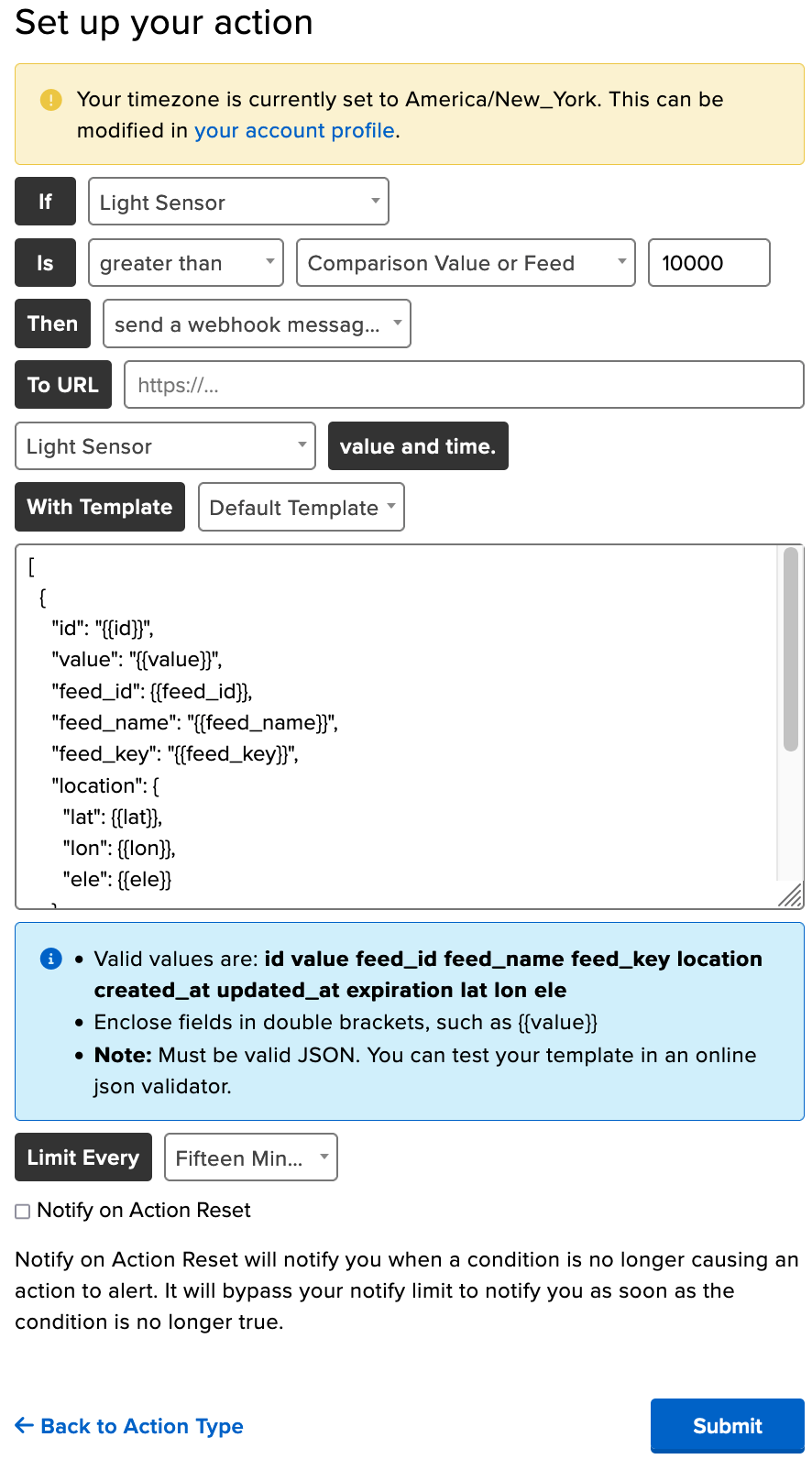
We think this makes a lot more sense, and it doesn’t break so easily now!
As always, if you have any suggestions or bugs to report about these new features, please let us know in the forums.
