WipperSnapper documentation updated

A quick hello from the Adafruit IO Team to announce an important milestone, and to say “We’re Listening!”
The team have been hard at work, setting some good foundations for the year… however we’re still accepting more suggestions, feature requests, and wish-list items that you’d like to see on Adafruit IO in 2024. See the blog post or forum thread for more info, submit your ideas before the end of March via email, forum, social media, or other reliable transport methods (carrier pidgeon)… When you post, please add #AdafruitIO2024 and email iotnews@adafruit.com to let us know about your post, so we can post it on the Adafruit Blog!
What’s been going on?
📚 We’ve finally updated all the WipperSnapper boards + component’s Documentation
Documentation for the Win! All the I2C components now have their respective WipperSnapper guide page added to the product Learn Guides, and handily linked from the Component Picker dialog. We’ve also added guide pages for the other components where possible, although a few link to more general guides (like the NeoPixel Uber Guide).
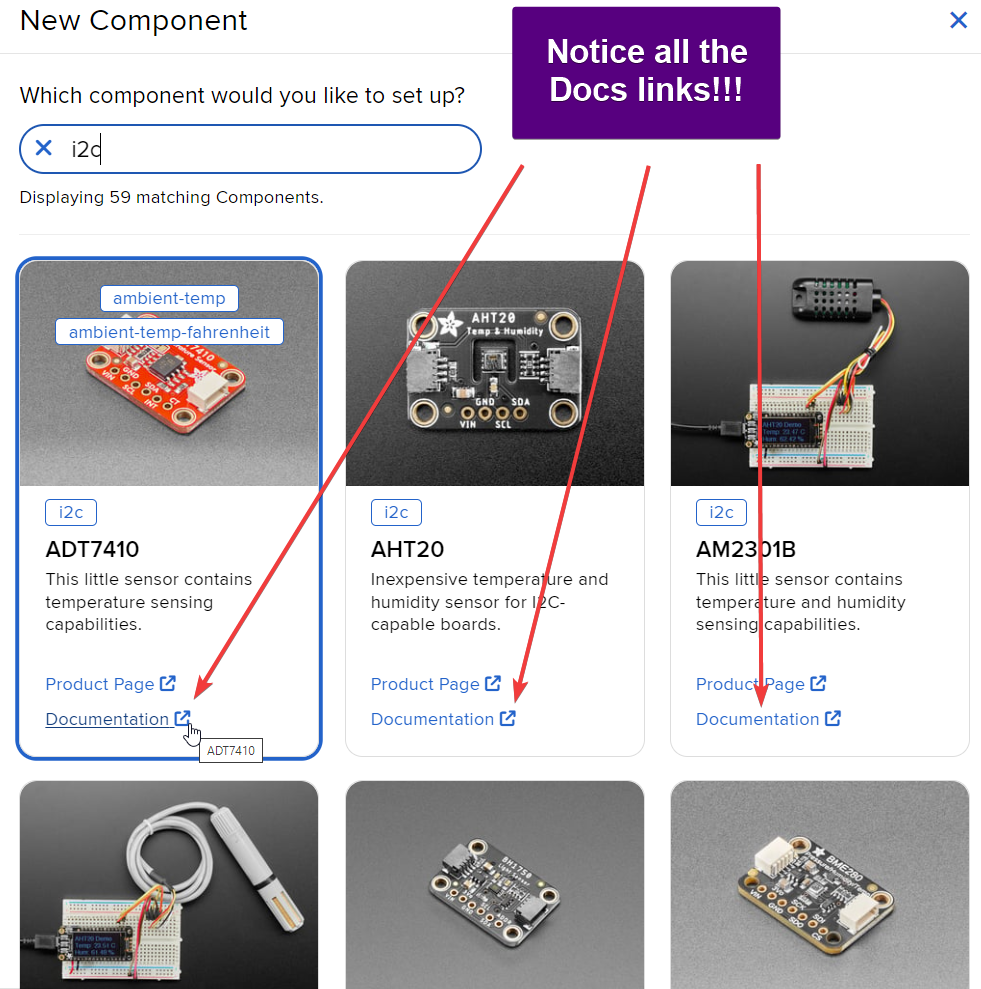
Documentation links beneath each component image in the component picker, taking users to the specific component’s learn guide
Speaking of learn guides, our boards (the WipperSnapper devices) also have learn guides that contain simple instructions on using with WipperSnapper (and CircuitPython/Arduino). Detailing how to use of all the individual component types, so check those out if you’ve never looked before, and please let us know if you find any documenation related to WipperSnapper that’s out of date or incorrect.
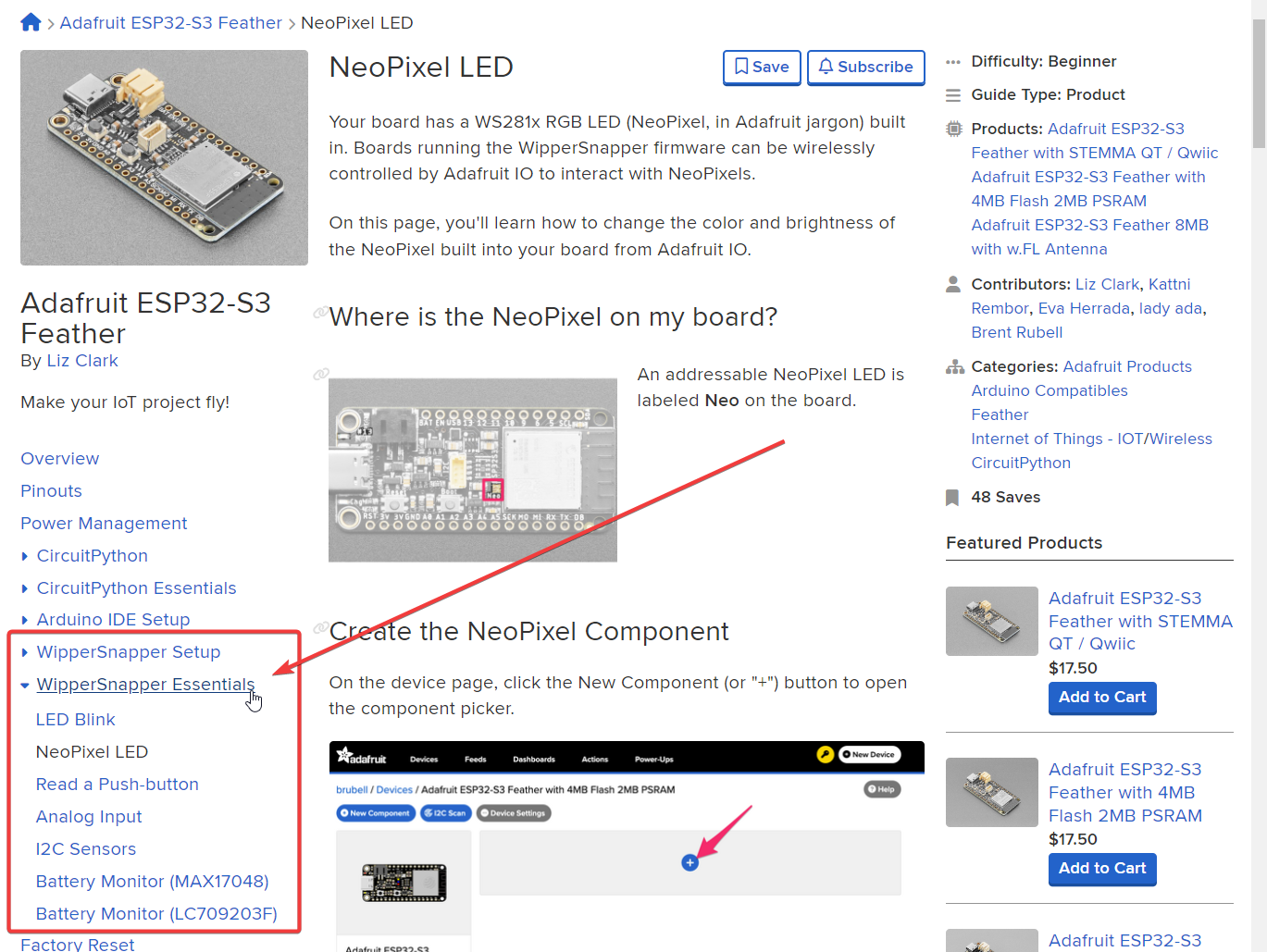
Learn Guide for one of the supported boards on WipperSnapper, showing different component guide pages
⏲️ We’re upgrading Actions on Adafruit IO and need your feedback!
In case you missed it, or have heard the word “Blockly” and would like to know more… We’ve added Blockly based Actions to Adafruit IO, allowing a new more powerful way of creating Actions (used to automatically do things like switch a motor or send an email based on a schedule or feed value).
The IO Actions system has the same capabilities it always has, there’s simply a new way to author and edit your Actions using Blockly. We’ve written a new Learn guide covering the Blockly interface, how to use it, and some examples to demonstrate.
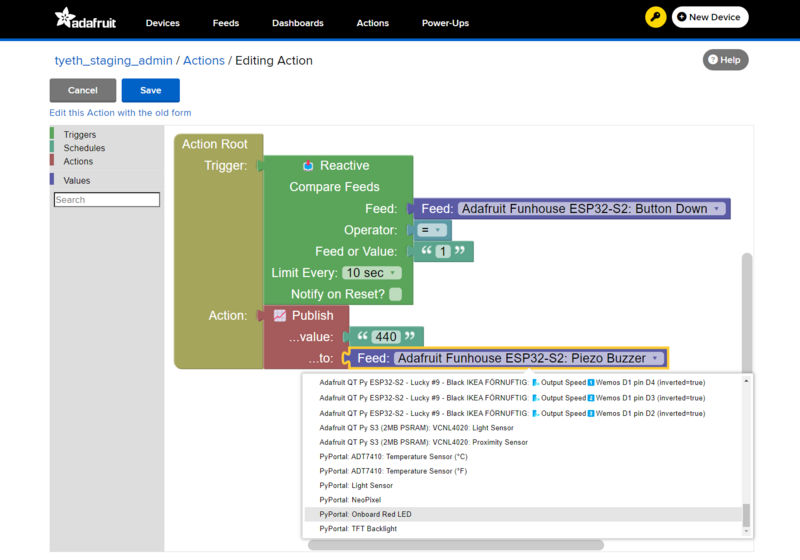
Blockly Actions in Adafruit IO
If you’re not into it, or you have issues with it, the old webform-based method of creating and editing your Actions is still available, for now. You can even swap back and forth, editing the same Action in either interface!
🌤️ Working in the Sun
At Adafruit, we’re dedicated to open source. All of our WipperSnapper-compatible components are created and maintained in the Wippersnapper_Components open-source JSON repository. We’re proud to be able to work in the open.
If there’s a component you’d like to see supported by WipperSnapper, head over and check the Request Issues page to see if it’s already in the works. If not, feel free to open an issue requesting your favorite component! And, if you’re handy with code, you could even get involved and contribute to the project. After all, the microcontroller code that drives WipperSnapper is open-source as well. Board contributions welcome too…
As always, if you have any suggestions or bugs to report about these new features, please let us know in the forums.
