-
Adafruit IoT Monthly: Halloween, WiLo, and more!
IoT Projects
IoT Fog Machine with Motion Sensor

Step up your fall decor game this year with a motion-sensitive fog machine. This guide will show you how to hack a standard-issue Halloween-store fog machine to add lights and reactivity, and control your lights and fog from your smartphone – from anywhere in the world! - Adafruit Learning System
An Internet-Connected TI-84 with ChatGPT
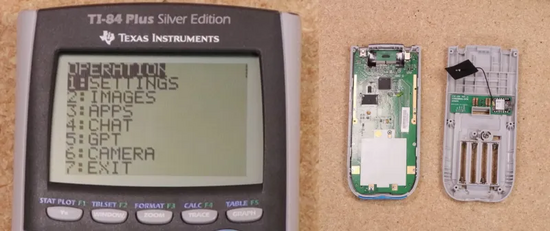
Remember using TI-BASIC to create programs to calculate the side of a triangle, instead of memorizing the Pythagorean theorem? Well, it’s 2024 and this TI-84 has been modified to connect to the internet. It can connect to OpenAI’s ChatGPT client and can be used to chat with the AI. - HackADay
Use Apple HomeKit Devices with itsaSNAP and Adafruit IO

Have you ever looked at your various Apple HomeKit devices and thought “If only I could monitor and control my devices in Adafruit IO”? Now you can with the help of the itsaSNAP app. You can use Apple Shortcuts with itsaSNAP to integrate your Apple HomeKit devices with Adafruit IO. You can go even further and use CircuitPython to display and log your device’s data using Adafruit IO feeds.- Adafruit Learning System
An Interactive and Free Bluetooth GATT Course on YouTube
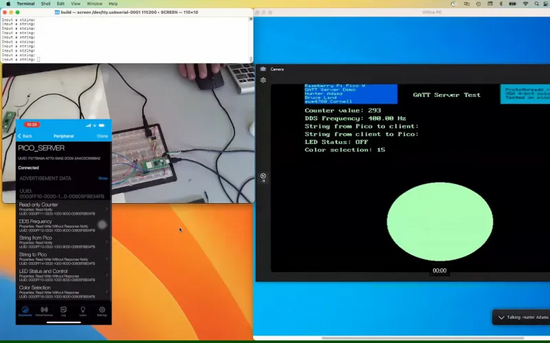
HackADay blogged about this excellent Bluetooth GATT (Generic Attribute) series on Cornell Professor V. Hunter Adams’ YouTube channel. You’ll learn about the protocol, set up a Bluetooth GATT server on a Raspberry Pi Pico W, and use a smartphone app to send data to the server. - HackADay
IoT News and More!
Cisco Is Abandoning the LoRaWAN Space With No Lifeboat For IoT Customers
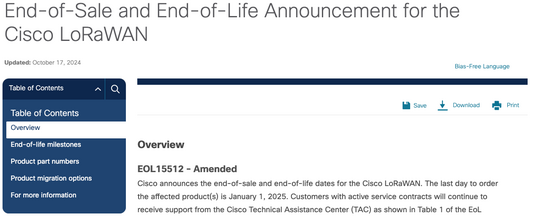
Cisco announced it’s abandoning the Cisco LoRaWAN product lines in 2025 and the LoRaWAN space. Further, Cisco has announced that they are not providing migration plans. Companies who relied on Cisco’s reputation in the networking space to build their solutions are now left to find a new LoRaWAN network and hardware provider. - The Register
New Protocol: WiLo - WiFi Meets LoRa
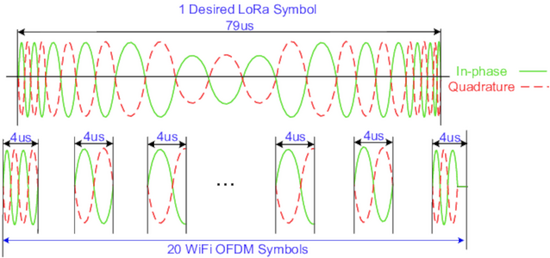
WiLo is a new hybrid protocol that combines WiFi and LoRa. The result is a new approach for sending data (larger packet sizes than LoRa) over long distances, perfect for industrial IoT or agriculture IoT applications. - IEEE Spectrum
Aerogarden Shuts Down Its Servers

AeroGarden, which produces the “Smart Planters” sold by Scotts Miracle-Gro, is going out of business. The future of these desktop smart gardens is now uncertain, as they require a mobile app and a server to function. - ArsTechnica
IKEA Rolls Out Matter Support

Matter is the smart home industry’s new standard that allows smart products to connect and work together seamlessly, no matter which brand they’re from. IKEA is rolling out Matter support in their smart home hub, the DIRIGERA. The new firmware turns it into a “Matter Bridge” and is already available for download. - IKEA
Public WiFi in London Gets Hacked

Adafruit is located in New York City where there is now public WiFi in the subway stations. The same is true across the pond in London, except their public WiFi was recently hacked. The hacker was able to change the login message to a message about terror attacks. An internal investigation found that the hack came from “inside”, a breached admin account. This is a good reminder to consider what data you send when connected to a public WiFi network. - BBC
-
Adafruit IoT Monthly: Garden Lights, Bluetooth 6.0, and more!
Rescheduled - Adafruit IOT Day
In the 09/01/24 edition of Adafruit IoT Monthly, we announced the first annual “Adafruit IO Day” on 10/10/24. To give us more time for preparation and planning (and to have a fun event to kick off the New Year), “Adafruit IoT Day” is rescheduled from 10/10/24 to 01/10/25.
Stay tuned for more information on how you can participate in Adafruit IoT Day!
IoT Projects
Garden Path Lights with Sunset Detection

These modular, weather-resistant pathway lights are anything but ordinary. The pathway lights are fully controllable using the free, open-source WLED software, so you can create dazzling light shows right in your backyard. - Adafruit Learning System
Convert an Antique Sump Motor Pump to a Smart WiFi-Controlled Gadget
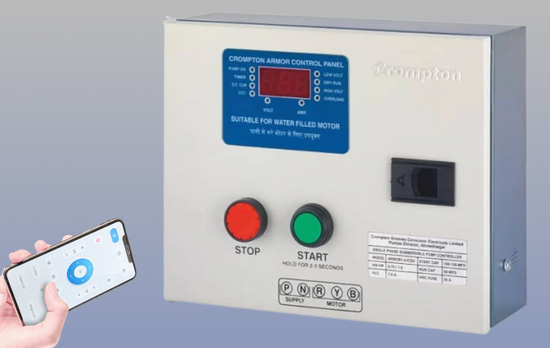
If you have a sump pump at home, you know how much of a hassle it can be to start and stop it. This project converts an antiquated DOL (Direct On-Line) pump starter into a smart device that you can control from your smartphone - Adafruit Blog
Daily Weather Forecast Board
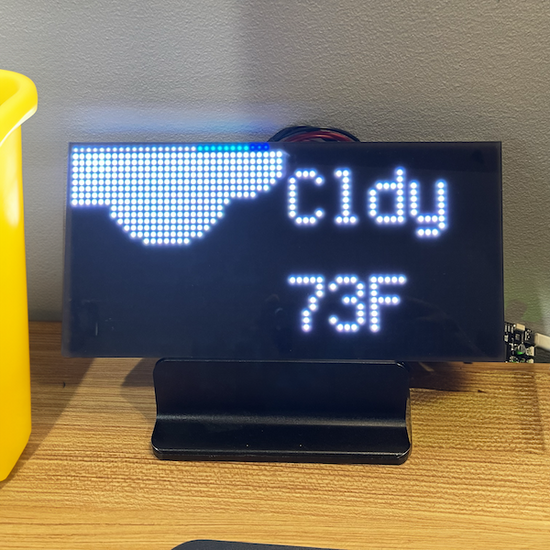
Build a small weather forecast board that shows the current temperature and weather conditions. The project uses Adafruit IO to store weather data, the itsaSNAP App to send weather data to Adafruit IO, and Apple Shortcuts to automate itsaSNAP functions - Adafruit Learning System
“Rooting” an Inexpensive AliExpress WiFi Repeater
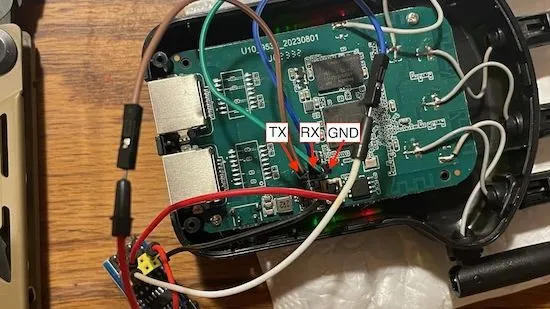
Easton found WiFi repeaters during a trip to Aliexpress’ website and got access to its console. This exploit he discovers turns the WiFi repeater into an inexpensive Linux appliance with WiFi. - HackADay
$1697 for an Air Conditioner On/Off switch

Hopefully Useful’s house uses a HVAC system that includes a Advantage Air e-zone system. When the system’s tablet became “outdated”, they were quoted $1,697 for a newer tablet to be used as an on/off switch. Instead of paying the $1,697, they decided to modify the system to work with an older tablet. Hopefully this post is useful to someone else in the same situation! - hopefullyuseful
IoT News and More!
Robot round up – yard helping robots and a few others

One of Adafruit’s bloggers “was doing research for one type of outside robot and ended up looking a bunch more”. The breadth of robots they found range from lawn-mowing smart robots to robots that weed your vegtable garden. - Adafruit Blog
Low Cost CO2 Sensors Comparison: Photo-Acoustic vs NDIR
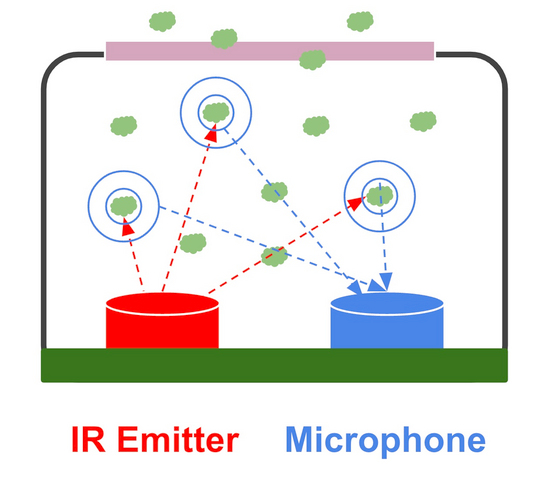
There are three ways for your IoT project to measure CO2. AirGradient’s blog post explains each type of CO2 sensor and performs a quantatative analysis between different low-cost CO2 sensors - Adafruit Blog
Bluetooth 6.0 Specification Released
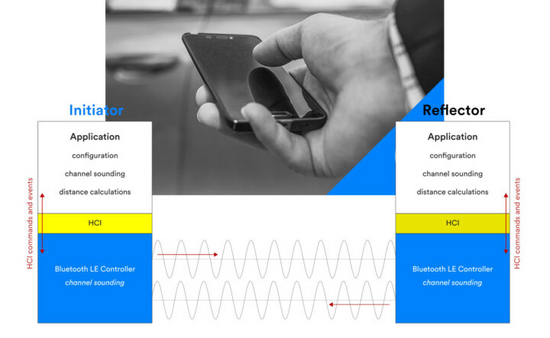
The Bluetooth 6.0 specification will bring noticable improvements to the Bluetooth standard. In the list of the new improvements, an exciting new feature is “Bluetooth Channel Sounding”. If you’ve used Apple’s “Find My” feature to locate your AirPod Pro case, you’ve used Bluetooth Channel Sounding. The improvement in the Bluetooth 6.0 specification changes how the two BLE devices calculate the distance between them, moving from a legacy method based on the Bluetooth signal’s strength to Phased-Based Ranging (PBR) for precise distance measurements. - CNX-Software
What Chip Designers Can Do to Accelerate AI Adoption
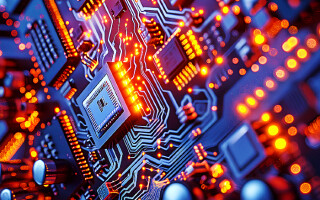
Henrik Flodell argues that “device designers’ hesitancy about embedding ML algorithms has slowed the momentum behind ML in IoT and other types of device that are normally based on an MCU.” He writes about the “3 Features of an ML-Friendly” Microcontroller and to give Microcontroller manufacturers a starting point to adopt ML algorithms into their chips. - Embedded Computing
-
Adafruit IoT Monthly: IoT Vulnerability Disclosure, Decorative Dorm Lights, and more!
Coming Soon - Adafruit IO Day
The first annual “Adafruit IO Day” is coming up soon. Join us Online on October 10th (10/10 = IO/IO) for a day full of IoT projects, tutorials, and more!
IoT Projects
Grill Thermometer Dashboard

Cook your meats and non-meats with ultimate instrumentation! The Grill Thermometer Dashboard lets you monitor common Bluetooth LE temperature probes over the internet. - Adafruit Learning System
Reading my electric meter with RTL-SDR

Jeff Sandberg writes about using a radio dongle to interface his home’s smart power meters with his home automation dashboard. - PDX.su
Smart LED Dice Box

A dice box to interface with Pixels IoT Gaming Dice. Rolling the dice sets the dice box light’s to sparkle, glow certain colors and display status information. - HackADay
Where’s My Friend? A Location-Aware Display

Where’s my friend? Build this simple IoT project to display a friend’s or loved one’s location on an Adafruit PyPortal. - Adafruit Learning System
Decorative Dorm Lights, Controllable by Anyone

Riley Hutton modified a decommissioned traffic light to accept input from the Internet and made it public so anyone could control it. - TomsHardware
IoT News and More!
The First Fitbit

The inside story on the development of the first Fitbit wearable. - IEEE Spectrum
PrivacyLens uses thermal imaging to turn people into stick figures
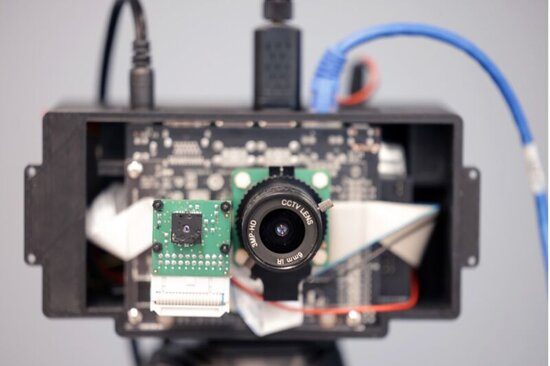
PrivacyLens’ novel camera system allows digital video capture while removing identifying features from an image frame. - arstechnica
Why has the Internet of Things failed?

Pete Warden writes about the original pitch of IoT and compares it to the reality in 2024. - Pete Warden
Espressif Releases a Longevity Commitment Program
Espressif provides a minimum longevity commitment for every product series, ranging from 12 years (ESP32-S Series) to 15 years (ESP32 Series). - Espressif
Who Ya’ Gonna Call? Why IoT Companies Should Embrace Vulnerability Disclosure Programs
Consumer Report’s Stacey Higginbotham writes about why manufacturers should embrace vulnerability disclosure programs for IoT devices. - Consumer Reports
-
Adafruit IoT Monthly: (Google) Photo Frame, Matter Standard, and more!
IoT Projects
Removing an IoT Fan from its Cloud

We’re seeing more and more of these types of projects where a user wants to “free” a commercially available smart device from its proprietary network. This writeup, posted by GitHub user Ouaibe, outlines their process of reverse engineering a Dreo “Smart Fan” to free it from its commercial servers. - GitHub
Water Tank Level With Node-RED Dashboard and InfluxDB on Synology NAS
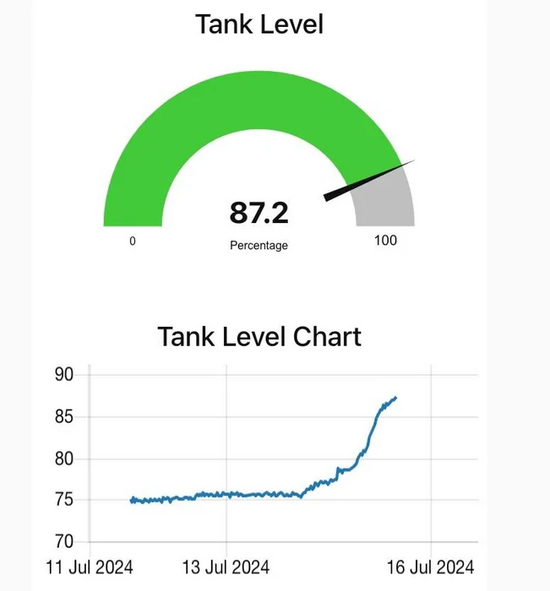
MichaelH3777 needed a way to check the level of their underground water tank to manage water usage. A Raspberry Pi monitors the water level using a submersed 4-20ma sensor and sends MQTT messages over WiFi to Node-RED which is running on a Synology NAS. - Adafruit Blog
Turning a 10-year-old tablet into a digital photo frame for Google Photos

Last weekend, Pankaj Tanwar built a digital photo frame, from a decade-old tablet. It cycles through photos from a shared Google Photos album, switching up the display every hour. - Pankaj Tanwar’s Blog
IoT News and More!
Adafruit is Moving to Brooklyn!

That’s right folks – we’re heading to Brooklyn! Orders will take approximately 7-10 business days to ship while we get our factory set up in Industry City. Please note, delivery estimates provided at checkout are not delivery guarantees. The Adafruit team thanks our customers and community for all their orders and patience. - Adafruit Blog
Is Matter The One Smart Home Standard to Rule Them All?
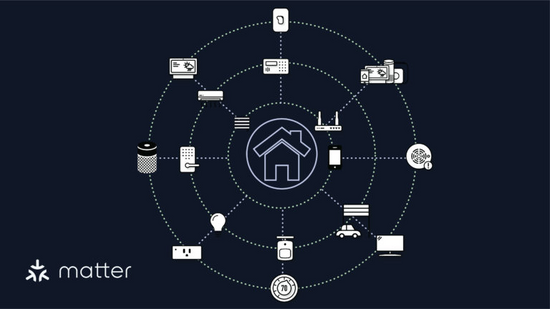
Ovyl’s Michael Eatherly writes about the Matter smart home standard. - ovyl.io
5 ways IoT Consumer Devices Are Disappointing Users
Survey results from Memfault found the five ways consumer IoT devices are disappointing users are: Slow or bad connectivity issues, lost connectivity issues, battery charge issues, lack of trust in the parent company, and bad user interfaces (mobile, web, and/or embedded). globalspec
-
Adafruit IoT Monthly: FPV Lawnmower, Solar Storms, and more!
IoT Projects
Phone-controlled Lawnmower with Video Streaming
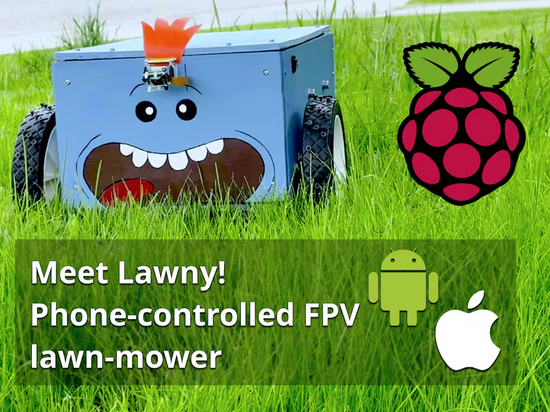
Ievgenii Tkachenko’s DIY lawnmower project, Lawny, “invites you to picture yourself relaxing in a cozy chair, enjoying a racing simulator, and effortlessly mowing your lawn”. - Hackster.io
Tomato plant talks to you using Raspberry Pi and AI.

Audrey III is an interactive gardening experience. Instead of a traditional IoT dashboard for viewing the plant’s sensor data, Audrey III assists in growing a tomato plant through conversational AI. It can tell you its nutrient levels and when the last time its been watered - TomsHardware
Controlling the Taylor Swift Eras Tour wristbands with Flipper Zero
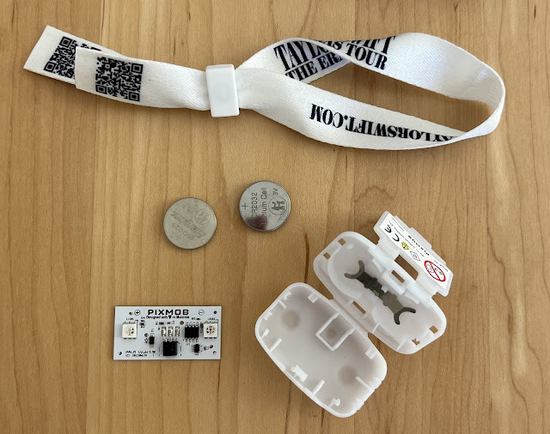
John Graham breaks down the process of interfacing with a free LED wristband from Taylor Swift’s ongoing “Eras Tour” concerts. - jgc.org
IoT News and More!
It’s A Snap by Adafruit
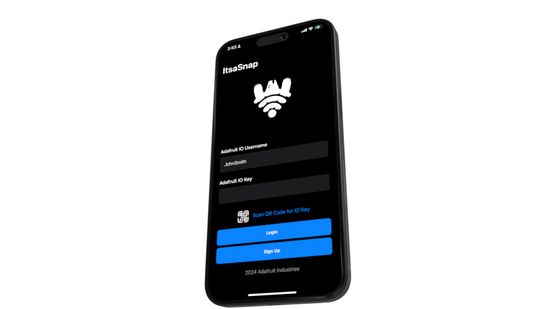
It’s a Snap (ItsaSnap) is a new iOS app designed for exploring Adafruit IO. It allows you to send data to your Adafruit IO feeds. You can also link it to control or monitor your internet-connected projects. This lets you control and check Adafruit devices from your phone, anywhere. - Adafruit Learning System
Solar Storms Break Millions of Smart Devices
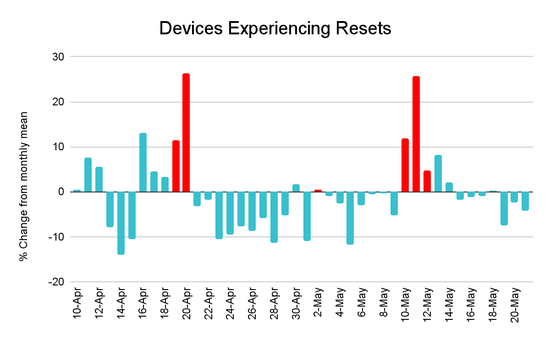
The May 2024 solar storm’s impacts were felt by millions of IoT devices. Memfault dives into their databases to find out how many of their monitored devices were impacted. - Memfault Blog
IoT technology will save eight times the energy it consumes by 2030
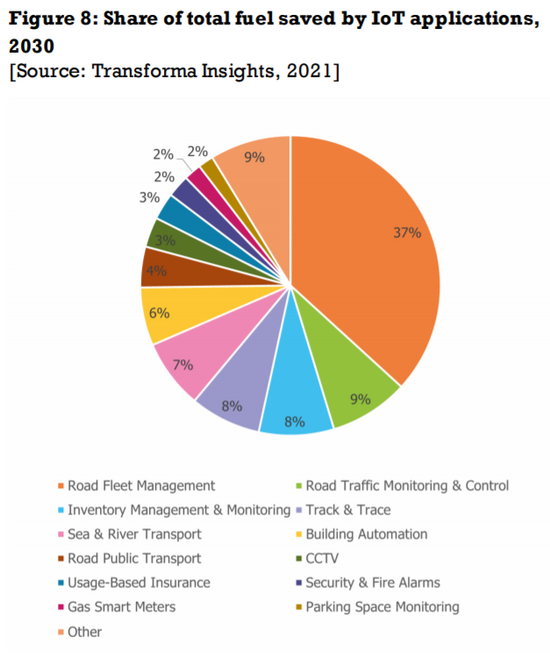
A new study from Transforma Insights found that IoT devices that monitor industrial facilities will save more than eight times the energy than they consume. This would save 230 billion cubic meters of water and eliminating one gigaton of CO2 emissions. - IoTTechNews
