-
Adafruit IoT Monthly: Smart Agriculture, an E-Ink Newspaper, and more!
IoT Projects
IOT Based Fertilizer System for Smart Agriculture

Monitoring nitrogen, phosphorous, and potassium for indoor plants and crops. - hackster.io
Canari - An Air Quality Lamp

The Canari lamp project fetches data from a public API to obtain local air quality and transforms it into lighting patterns. - Instructables
Cellular Beehive Monitoring

A cellular-connected beehive system monitors the hive’s internal and external temperature and sends a notification if the hive is moved or gets knocked over. - electromaker
Discord and Slack Connected Smart Plant with Adafruit IO Triggers
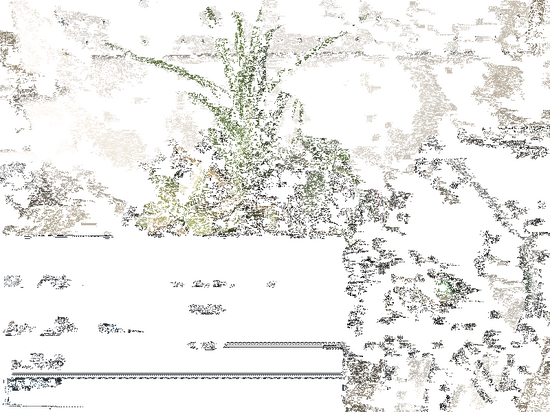
Always on the computer with no time to water your plants? Build an internet-enabled planter to send notifications over a Slack or Discord channel when it needs water. - Adafruit Learning System
QMesh - A Synchronized LoRa Voice Network
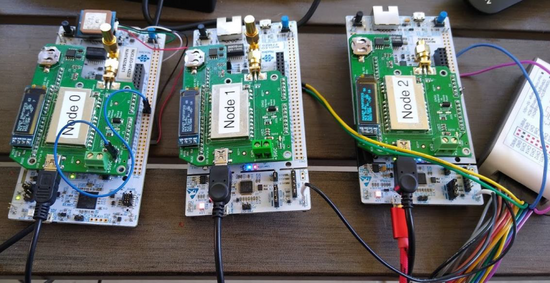
QMesh is a new voice network protocol project based on the LoRa protocol instead of FM voice. - hackaday.io
E-Ink Newspaper
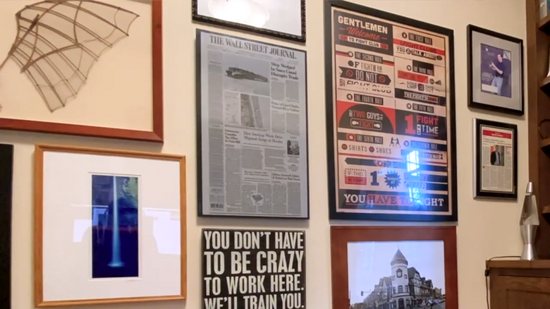
A wall-mounted e-ink newspaper that fetches the news every morning. - gregraiz
Optimizing a Raspberry Pi for Off-Grid Power Consumption
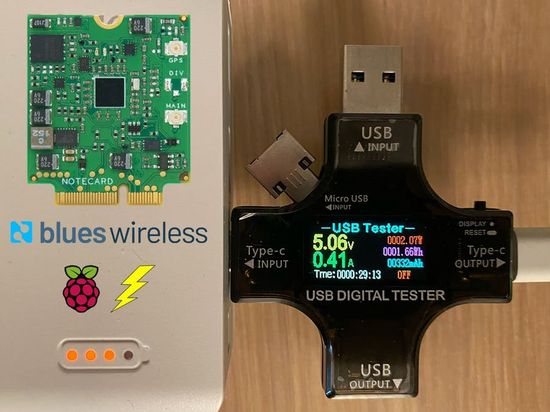
An experiment detailing power optimization strategies for the Raspberry Pi. - gregraiz
IoT News and More!
Create and continuously update the code on your microcontrollers with Toit
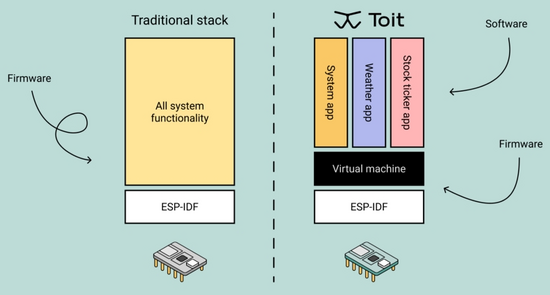
Kasper Lund discusses a new way of building applications for the internet of things using a virtual machine and Toit. - Adafruit Blog
FragAttacks - New WiFi Vulnerabilities

FragAttacks (fragmentation and aggregation attacks) are a collection of new vulnerabilities that affect Wi-Fi devices. The good news is that these design flaws, part of Wi-Fi since 1997, are hard to abuse! - FragAttacks
What is Ultra Wideband?
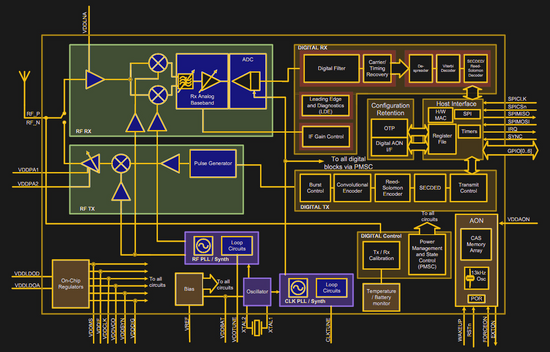
Ultra wideband radios caught this author’s eye when Apple announced their new AirTag location tags, powered by ultra wideband. Jenny List provides a technical dive into these new radio signals and modules. - HackaDay
Improv WiFi: Open standard for setting up Wi-Fi via Bluetooth LE
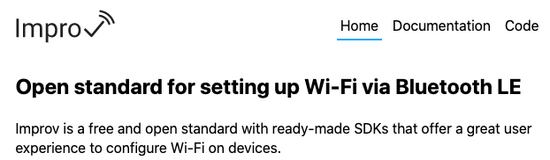
Improv is a new initiative funded by Nabu Casa which promises a “free and open standard with ready-made SDKs that offer a great user experience to configure Wi-Fi on devices”. - Adafruit Blog
TinyTuya
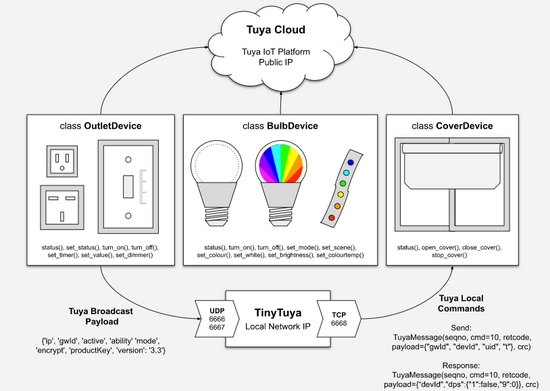
A Python module to interface with the popular Tuya WiFi devices. - GitHub
Adafruit IO News
Adafruit IO Stats
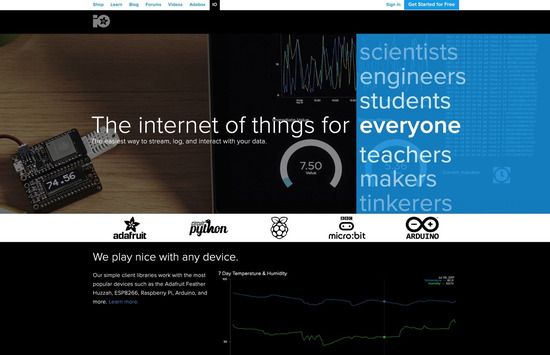
Adafruit IO has 399,000+ total users! Here are the interesting stats from the last 30 days:
- Total Feeds: 660,000+ (and counting!).
- There are over 21,000+ feeds online as of the time of writing.
- There is an average of 4,800+ MQTT connections over the last 30 days.
Sign up for Adafruit IO (for free!) by clicking this link. Ready to upgrade? Click here to read more about Adafruit IO+, our subscription-based service. We don’t have investors and we’re not going to sell your data. When you sign up for Adafruit IO+, you’re supporting the same Adafruit Industries whose hardware and software you already know and love! You help make sure we’re not going anywhere by letting us know we’re on the right track.
-
Adafruit IoT Monthly: Toddler Clock, Predictive Weather Station, and more!
IoT Projects
NightBunny Toddler Clock

This bunny night light glows different colors to help Eyal51’s toddler understand different times of the day without reading a clock. - GitHub
IoT Weather Station Predicts Rainfall Intensity

Instant, heavy, rainfalls have effected crop yield in Turkey. kutluhan_aktar built a weather station which logs weather data on Google Sheets and interprets it using a neural network to accurately predict the intensity of the rainfall in their region. - Hackaday.io
Pet Bowl Water Level Sensing
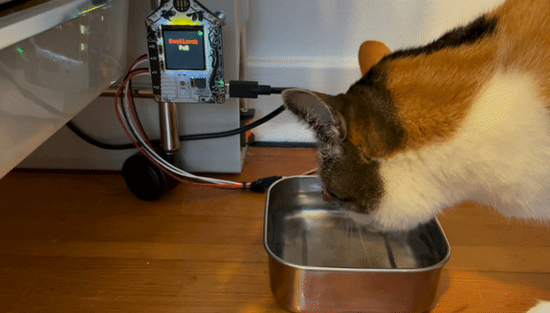
Keep an eye on your pet’s water bowl using the FunHouse development board and Home Assistant. - Adafruit Learning System
Monitoring Baby Chicks
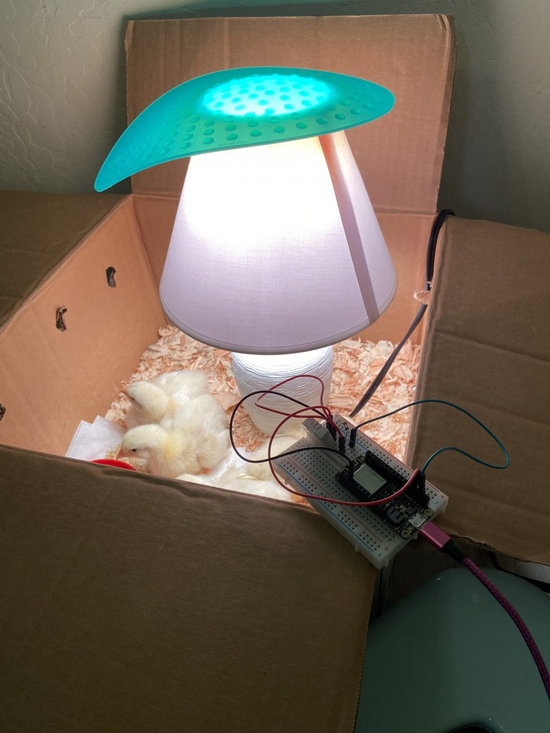
Derral Garrison built a monitoring system for their cute baby chickens. - Adafruit Blog
Telegram-enabled Thermal Printer
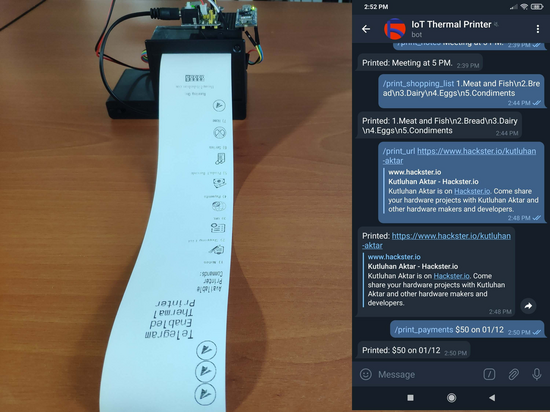
Control thermal printers via the Telegram app to print out notes, shopping lists, and more. - Hackaday.io
Mail Slot Detector

Waiting for that very special piece of mail? This mail slot detector will text you when the mail has been delivered. - Adafruit Learning System
IoT 3D Printer Filament Box Humidity Monitor

Increase the shelf life of 3D printer filament by monitoring its storage container. - Adafruit Blog
Soil moisture monitoring in a flower garden

A network of over twenty(!) Bluetooth soil sensors in a garden “to provide a comprehensive picture of just what the water in the dirt is doing”. - Hackaday.io
IoT News and More!
Dale Dougherty on TFW: Your Device Breaks Up With You

Dale Dougherty brings up some very important points, mainly how should we be thinking about end-of-life for our smart devices - MakeZine
AWS Architecture Blog: Exponential Backoff and Jitter
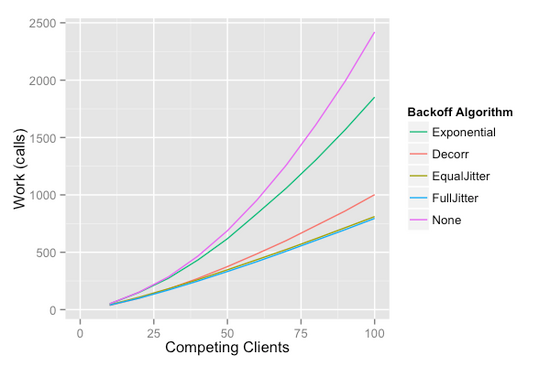 A deep-dive into the solution Amazon Web Services uses to spread out client connections and reduce system load. While Amazon uses this for AWS, the same technique can be used while designing firmware for internet-of-things devices to reduce the server load and increase device battery life. - AWS Blog
A deep-dive into the solution Amazon Web Services uses to spread out client connections and reduce system load. While Amazon uses this for AWS, the same technique can be used while designing firmware for internet-of-things devices to reduce the server load and increase device battery life. - AWS BlogAdafruit IO News
Adafruit IO Stats
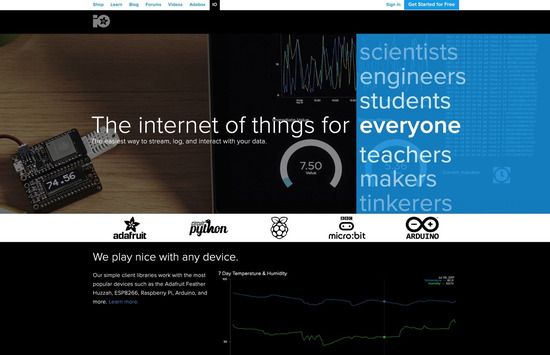
Adafruit IO has 390,000+ total users! Here are the interesting stats from the last 30 days:
- Total Feeds: 650,000+ (and counting!).
- There are over 22,000+ feeds online as of the time of writing.
- There are an average of 5,000+ MQTT connections over the last 30 days.
Sign up for Adafruit IO (for free!) by clicking this link. Ready to upgrade? Click here to read more about Adafruit IO+, our subscription-based service. We don’t have investors and we’re not going to sell your data. When you sign up for Adafruit IO+, you’re supporting the same Adafruit Industries whose hardware and software you already know and love! You help make sure we’re not going anywhere by letting us know we’re on the right track.
-
Adafruit IoT Monthly: IoT Pool Monitor, Edge AI, and more!
IoT Projects
Pool Temperature Monitor

It’s getting closer to summer in the States and that means cooling off in the pool. Blake built a pool temperature probe which is waterproof and shielded from the elements. Data from the probe is broadcast to Adafruit IO and displayed locally on a MagTag e-Ink IoT display. - hackaday.io
Machine Learning Package Detector

Build a machine learning package detector with Microsoft Lobe that sends you an email notification when a package is left at your door. - Adafruit Learning System
Freeform Weather Sculpture
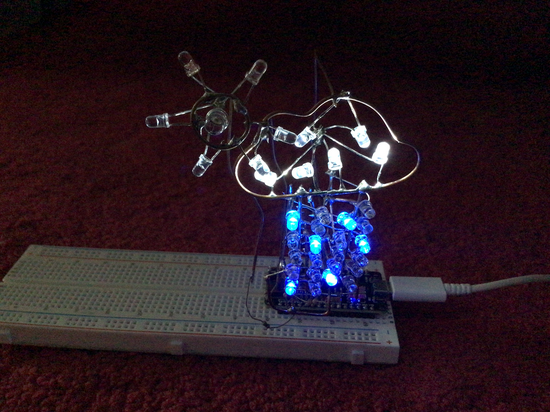
A freeform circuit sculpture that displays the current weather forecast. - hackaday.io
Basics of Embedded and IoT Development with Python
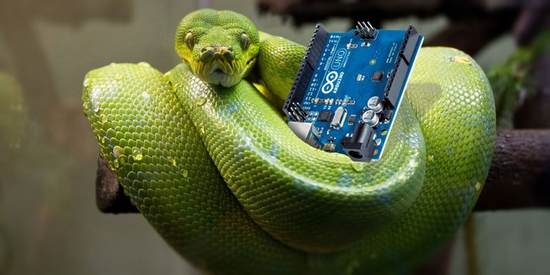
An introduction to using Python for embedded IoT development. - kalebujordan.dev
FunHouse Motion Detecting Lights with LIFX Bulbs

Control WiFi Light bulbs with the (new!) Adafruit FunHouse WiFi home automation development board. - Adafruit Learning System
A DIY Extensible and Privacy-focused Smart Home Hub
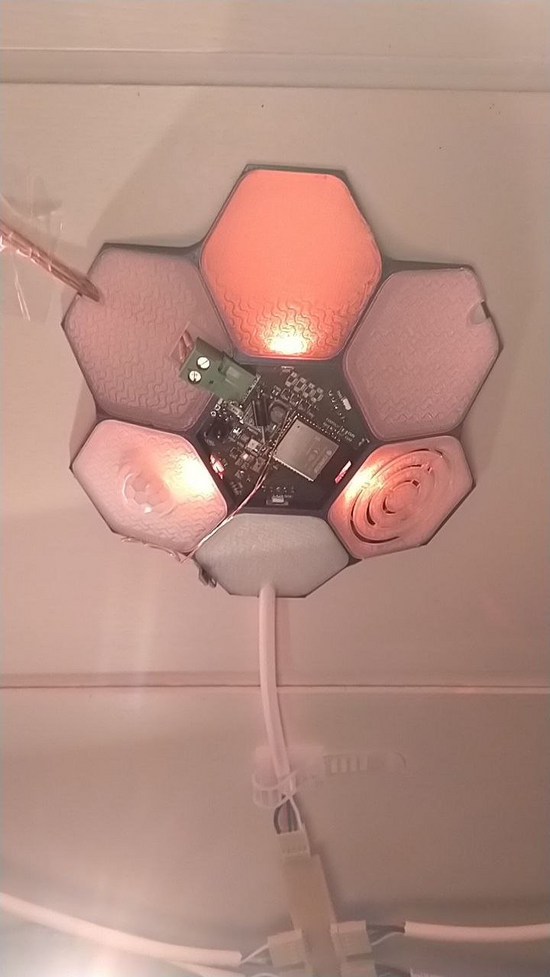
Xasin is building an open source smart home hub to address privacy and interoperability concerns with existing smart home hubs. - hackaday.io
IoT IR Remote
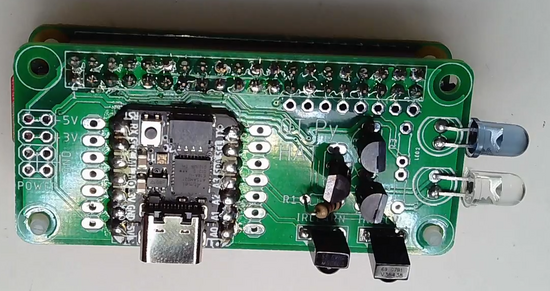
A WiFi infrared remote control for your home entertainment system. - Adafruit Learning System
ESP32 Soil Moisture Sensor Probe

A soil moisture sensor with an ESP32 built-in for processing and networking. - hackaday.io
WiFi Motion Sensor

Motion sensor with email notifications. - hackaday.io
IoT News and More!
A look at the fragmented landscape for IoT Connectivity

An in-depth survey and analysis of the current wireless connectivity protocols. - Twilio Blog
Edge AI – What is it and What can it do for Edge IoT?
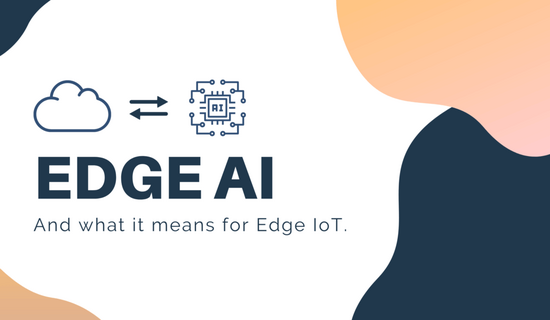
An overview of edge machine learning and its applications for IoT systems. - Seeed Studio Blog
Espressif Announces the ESP32-C6: a WiFi 6 + Bluetooth 5 (LE) SoC
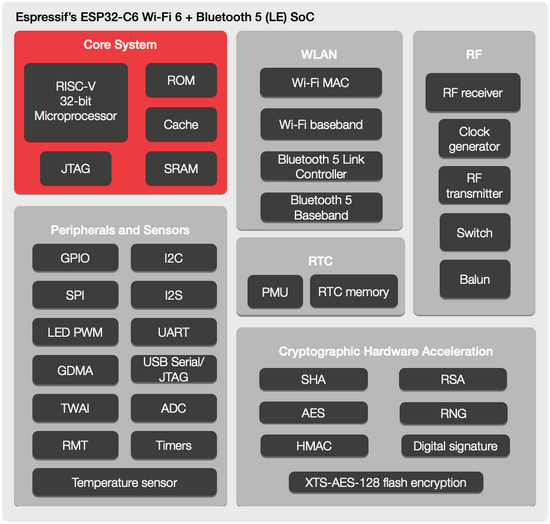
Espressif announced a new SoC which contains a RISC-V core and added support for the WiFi 6 standard. - Espressif Blog
NEW Adafruit IoT Hardware: FunHouse WiFi Home Automation Development Board
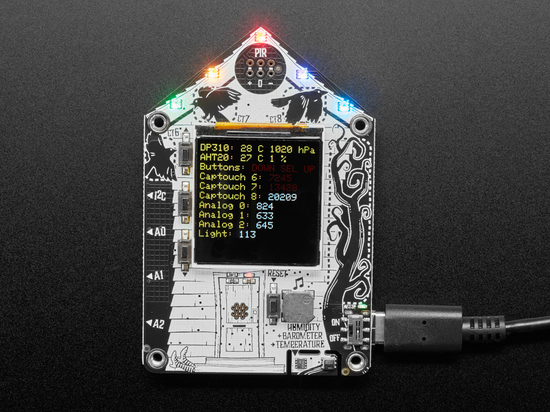
FunHouse is the newest Adafruit IoT development board designed to make it easy to build home automation projects with little or no soldering. There are built in sensors for light, pressure, humidity and temperature sensors. Three JST PH plugs allow for quick connection of STEMMA boards that use digital or analog I/O, and there’s a STEMMA QT port for any I2C devices. - Adafruit
Adafruit IO News
Sneak Peek of Adafruit.IO Wippersnapper – Analog inputs working!
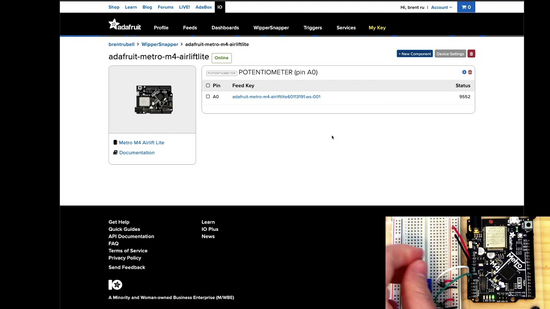
Wippersnapper is our upcoming no-code IoT interface for Adafruit.IO – it lets you turn any WiFi-capable board into an IoT device without any programming – simply select what devices are connected to which pins on the hardware and it will auto-configure the firmware and even create a IO feed you can then log and/or use to control other devices by triggering events or webhooks. We recently added analog inputs, and wanted to show off how it works with selecting an element (potentiometer) and the attached analog input pin, to getting it in as an MQTT feed…all in just about 1 minute! - Adafruit Blog
Adafruit IO Stats
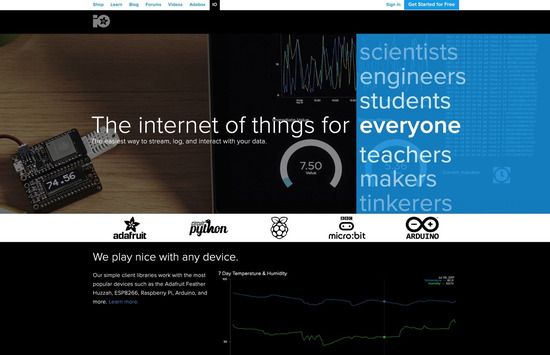
Adafruit IO has 390,000+ total users! Here are the interesting stats from the last 30 days:
- Total Feeds: 640,000+ (and counting!).
- There are over 21,000+ feeds online as of the time of writing.
- There are an average of 6,000+ MQTT connections over the last 30 days.
Sign up for Adafruit IO (for free!) by clicking this link. Ready to upgrade? Click here to read more about Adafruit IO+, our subscription-based service. We don’t have investors and we’re not going to sell your data. When you sign up for Adafruit IO+, you’re supporting the same Adafruit Industries whose hardware and software you already know and love! You help make sure we’re not going anywhere by letting us know we’re on the right track.
-
Adafruit IoT Monthly: ESP Earrings, RP2040 WiFi, and more!
IoT Projects
Turning an ESP8266 Programmer Into an ESP Earring

You might not look at an ESP8266 programmer and think “wearable Ouija board planchette earring”, but Alex Glow did. Aside from having an Art Nouveau-esque silkscreen, this programming jig is both functional and wearable. - Hackster.io
Showcasing the Contentful blog with E-Ink, CircuitPython and IoT
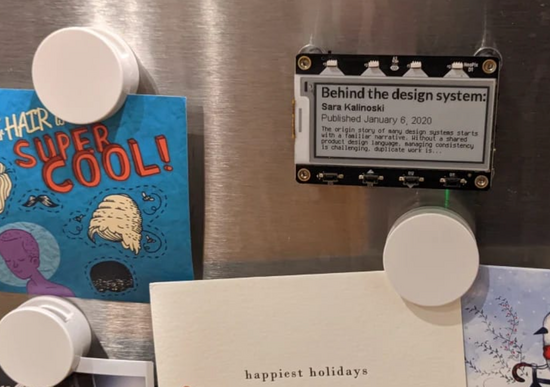
Inspired by the “Moveable Type” art installation by Mark Hansen and Ben Rubin, Shy Ruparel utilized an Adafruit MagTag to build an e-Ink blog viewer for displaying the latest articles from Contentful’s blog - dev.to
Quickstart IoT - Raspberry Pi Pico RP2040 with WiFi
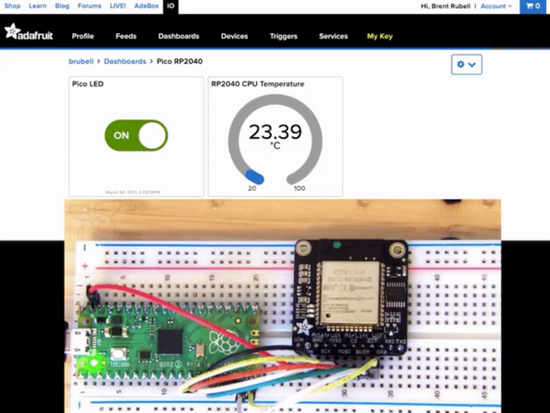
The $4 Raspberry Pi Pico is quickly becoming a popular development board due its price, clock speed, and available GPIO. Easily add WiFi-connectivity to your RP2040 projects by following this new guide. - Adafruit Learning System
e-Ink COVID Vaccination Tracker
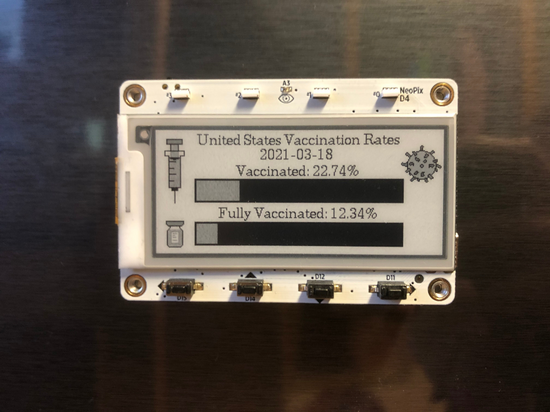
Vaccinations for COVID are well underway in most countries, and what better way to keep track of vaccinations for your country or region than with a battery-powered, refrigerator magnet that’s connected to the internet. - Adafruit Learning System
Shadow Box Internet Clock

An internet-enabled shadow box project that tracks the movement of the sun using NeoPixel. Check out the guide for the complete video, the lights add gorgeous colorful depth to your artwork. - Adafruit Learning System
Connecting LoRa Sensors to Google Home Assistant with Node-RED
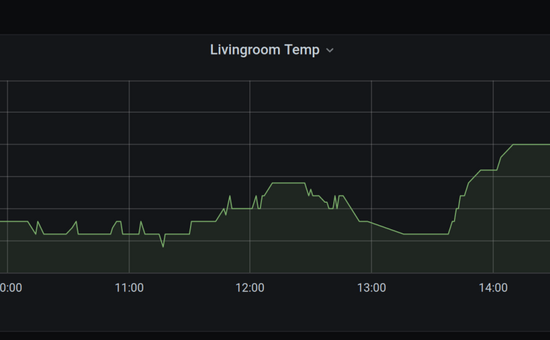
Ben built a Node-RED workflow for sending data from LoRa connected temperature nodes to a Google Assistant. - Hardill.me.uk
Remote light switch with Blynk, Node-RED and MQTT
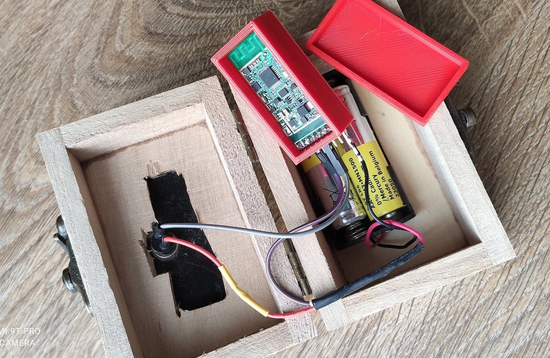
Using an ESP8266, a push-button, and two AA batteries, Mike built a physical switch to replace a voice-controlled switch. They built a new NODE-RED workflow to integrate their previous workflow with the light switch. - whatimadetoday
IoT News and More!
Particle Ethersim, Free Plan, and New Pricing Model

Particle announced a new global SIM card, a free plan for new developers and a revamped pricing model for their IoT platform. - Adafruit Blog
NEW Hardware: Adafruit Metro M7 with AirLift - Featuring NXP iMX RT1011
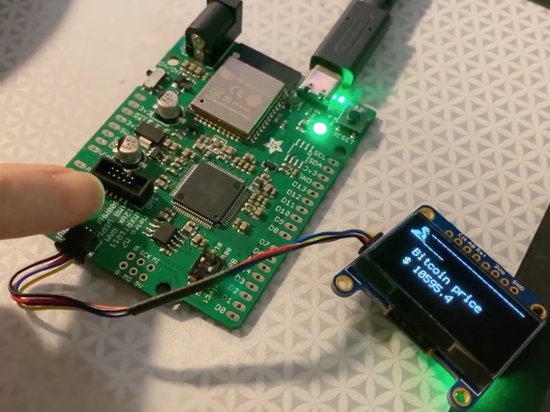
Get ready for our fastest Metro ever - the NXP iMX RT1011 microcontroller powers this board with a 500 MHz ARM Cortex M7 processor. There’s 4 MB of execute-in-place QSPI for firmware + disk storage and 128KB of SRAM in-chip. This development board also includes an AirLift WiFi Co-processor with TLS/SSL support. - Adafruit
Adafruit IO News
Adafruit IO Stats
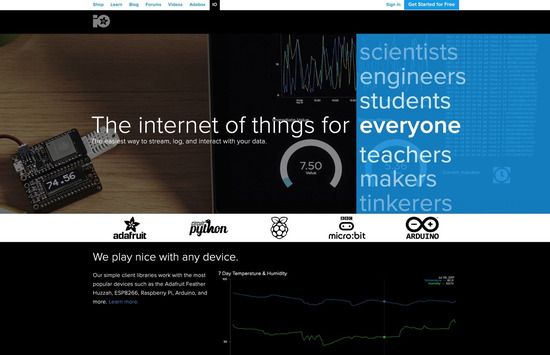
Adafruit IO has 370,000+ total users! Here are the interesting stats from the last 30 days:
- Total Feeds: 612,000+ (and counting!).
- There are over 21,000+ feeds online as of time of writing.
- There are an average of 5,000+ MQTT connections over the last 30 days.
Sign up for Adafruit IO (for free!) by clicking this link. Ready to upgrade? Click here to read more about Adafruit IO+, our subscription-based service. We don’t have investors and we’re not going to sell your data. When you sign up for Adafruit IO+, you’re supporting the same Adafruit Industries whose hardware and software you already know and love! You help make sure we’re not going anywhere by letting us know we’re on the right track.
-
Adafruit IoT Monthly: OpenCV Critter Cam, LoraWAN on Raspberry Pi 2040, and more!
IoT Projects
Keep Track of Critter Visitors with Birb Cam
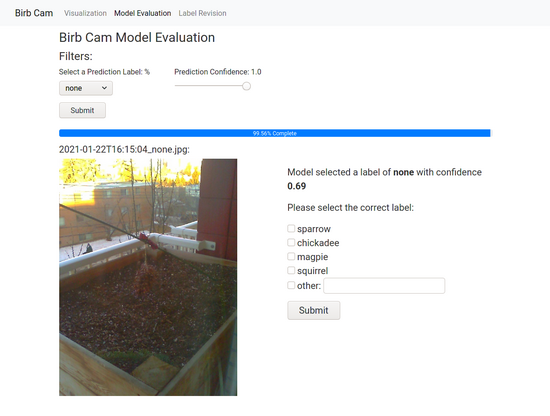
Everett “had no idea how many critters visited (his) balcony planter box until (he) started working from home last March”. To capture these critters before they scurry away, Everett built an IP webcam aided by machine learning and computer vision to detect birds. - EverettsProjects
AIoT Water Meter
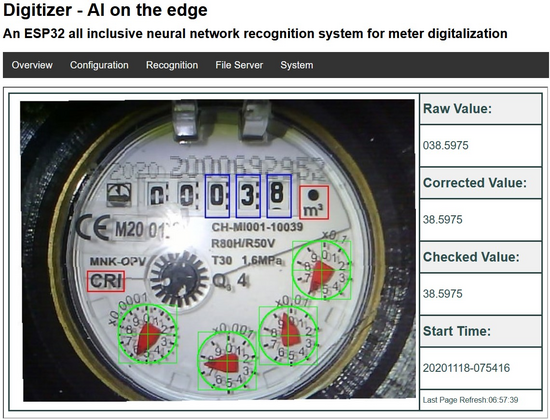
A single ESP32-CAM is used in conjunction with a neural network to read an analog water meter. This system snaps a picture of the water meter and uses a convolutional neural network to perform image recognition on the network and determines the reading. The system publishes readings to a graphical interface, also hosted by the same ESP32-CAM. - Github
Raspberry Pi 2040 meets LoRaWAN
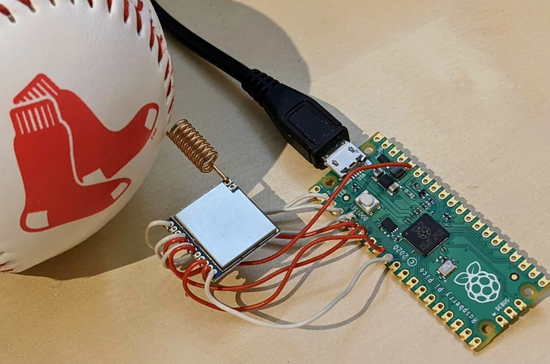
Add LoRaWAN support to the Raspberry Pi Foundation’s new RP2040 chip. - LeMaRivaTech
DIY Home Assistant Sensor with CircuitPython
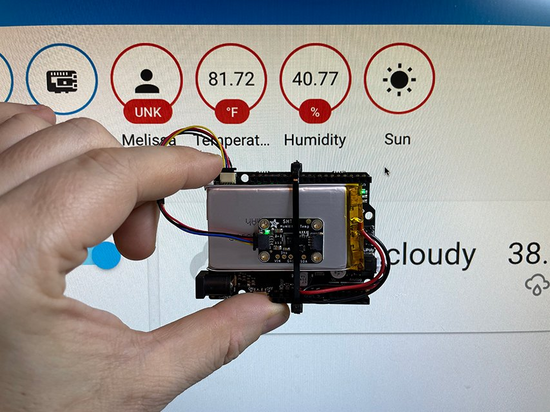
Build and program a sensor for Home Assistant using MQTT and CircuitPython. - Adafruit Learning System
Speaker Snitch spies on your Smart Speaker

Your smart speaker may be spying on you. Spy back by building a speaker snitch, a small box that monitors network traffic and flashes a LED whenever your smart speaker is sending data to the cloud. - Hackster.io
IoT News and More!
Results of 2020 MBed Developer Survey
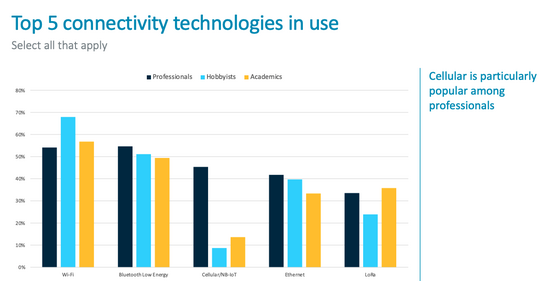
ARM MBed published the results of their 2020 developer survey. Some interesting IoT findings are:
- BLE and cellular are popular among professionals while WiFi is popular among hobbyists.
- 50% of companies are increasing their BOM cost to protect against loss control over an IoT device
- Non-professional developers feel the largest challenge is setting up a development environment
Read the full survey results here…
Arduino Nano RP2040 Connect, a RP2040-based board with WiFi

The Raspberry Pi Pico’s RP2040 SoC is getting a dedicated board from Arduino - the Arduino Nano RP2040 Connect. This board packs the RP2040 SoC, WiFi, Bluetooth ,and an IMU into a small form factor. - Tom’s Hardware
Hands-on with the RISC-V ESP32-C3
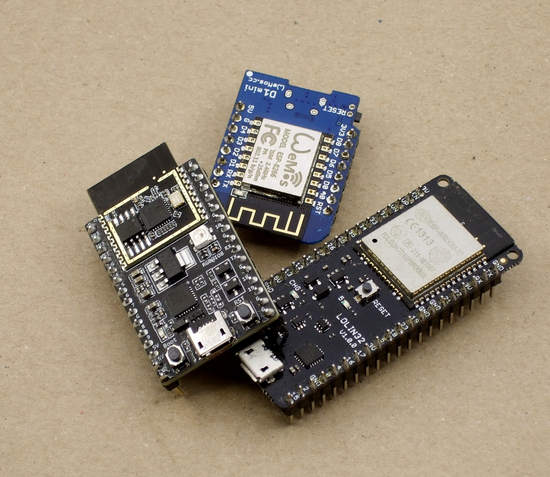
HackADay got their hands on pre-samples of the ESP32-C3 SoC. This new SoC intends to be an ESP8266 replacement with a faster CPU (160MHz RISC-V) and more RAM (400kB). - Tom’s Hardware
Adafruit IO News
What IS Adafruit IO Wippersnapper?
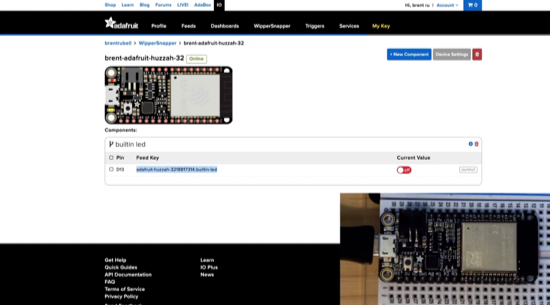
Adafruit IO Wippersnapper is a new way to create robust Internet of Things Projects without writing code. Wippersnapper is in early development and it’s not out yet. BUT, we will be publishing content about Wippersnapper whenever we have exciting new things to show you!
Watch the first demo of Wippersnapper on Youtube »>
Adafruit IO Stats
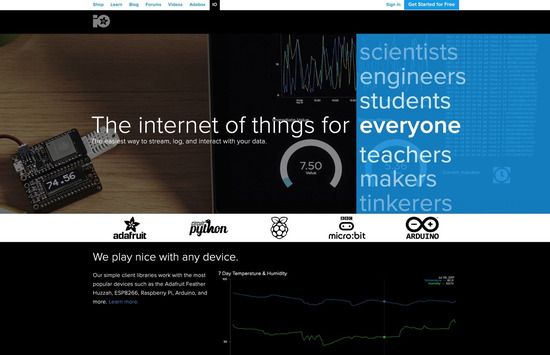
Adafruit IO has 370,000+ total users! Here are the interesting stats from the last 30 days:
- Total Feeds: 612,000+ (and counting!).
- There are over 21,700+ feeds online as of time of writing.
- There are an average of 5,00+ MQTT connections over the last 30 days.
Sign up for Adafruit IO (for free!) by clicking this link. Ready to upgrade? Click here to read more about Adafruit IO+, our subscription-based service. We don’t have investors and we’re not going to sell your data. When you sign up for Adafruit IO+, you’re supporting the same Adafruit Industries whose hardware and software you already know and love! You help make sure we’re not going anywhere by letting us know we’re on the right track.
