-
IO Updates - Trigger Webhook Updates

Scheduled Triggers Update
We’ve updated scheduled triggers to support webhooks. You can now choose where to post your data, as well as which feed value is posted.
Reactive Triggers Update
We’ve also updated the webhook functionality on reactive triggers and now you can choose which feed is posted. Previously the only option was to post the value of the feed being reacted upon, but now any feed is available as an option to post the value to your destination.

Get in touch with us on the Adafruit IO forums or on Discord if you have any questions.
-
IO Updates - New Trigger Functionality

Hello IO community! Over the last few weeks we’ve released some changes to Adafruit IO that should be useful to everyone using the platform.
Scheduled Triggers Update
Scheduled triggers now have a much more robust option to scheduling. If you’re familiar with cron scheduling, you’ll be familiar with this new system. You can schedule based on a number of new time and date options. Previously we allowed scheduling based on increments such as 30 minutes, or 1 week. We now allow thing such as “Tuesdays at 9pm” or “At 2:00 PM, only on Friday”, or “Every 4 hours”, or “At 1:00 PM, every 7 days”.
In addition, scheduled triggers will now account for your time zone if you set it in your Adafruit Account profile. The default time zone is UTC.
Also, previously the only action option was to have a value emailed. We’ve now also added the ability for scheduled triggers to update another feed. An example of this would be to update a feed every 30 minutes with a “RESET” value to reset a system. There are many different possibilities!
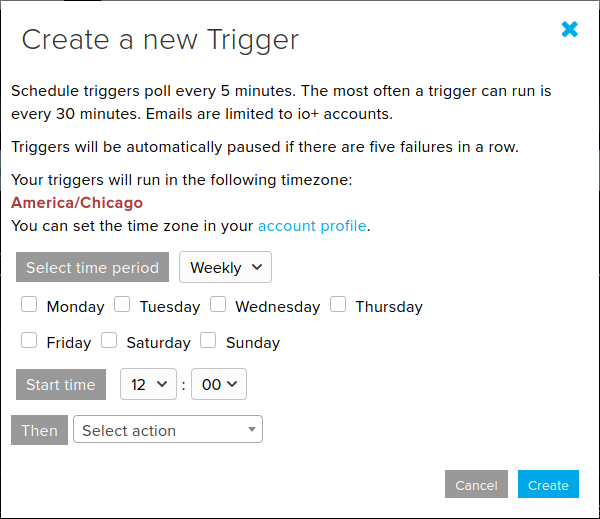
Reactive Triggers Update
We’ve also added the ability for reactive triggers to email a value based on the feed that is being acted on, or now you can also update the value of any of your feeds from that trigger. For example, if the ‘humidity’ in your house is > 50%, you could update another, ‘dehumidifier’ feed to set the value to “ON”.
We think these updates are going to be quite useful, and are excited to see what you can come up with. This was a very large change in our system, and we anticipate there could be bugs here and there. Please feel free to report any bugs or issues you run across in our forum.
Trigger Changes
We’ve also made a few changes that span both triggers.
Triggers will be automatically disabled if they fail 5 times in a row. A failure could happen for any number of reasons, but we will add a new message to the triggers to let you know why they failed, as well as email you that the trigger has been disabled.
Emails are now limited to IO+ users (scheduled triggers created before 2020/07/14 are grandfathered and will remain active). This is largely because it costs us money to send emails. Reactive Trigger emails were always IO+ only, but we’ve expanded this to scheduled triggers as well (now that scheduled triggers have the ability to publish to feeds, this is free for all users).
Platform Upgrades
We’ve made some further system changes that should improve the performance of IO for all users. It may not be noticeable, but we are continuing to upgrade our backend systems, and improve performance and stability.
Get in touch with us on the Adafruit IO forums or on Discord if you have any questions.
-
Adafruit IO UPDATE: SSL/TLS Certificate Updated

We have updated the Adafruit IO SSL/TLS certificate. If you are having issues connecting, please ensure you have the latest Adafruit IO Arduino library version by navigating to the Arduino Library Manager (from the Arduino IDE, navigate to: Sketch -> Include Library -> Manage Libraries):
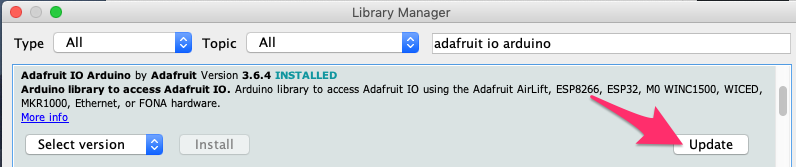
The certificate is fingerprinted in that library and you will have issues connecting if that library is out of date. The current version with the latest fingerprint is 3.7.0. There also an example that was updated in the Adafruit MQTT Library, we’ve updated this library too.
If you are using an ATWINC1500 module, you’ll need to update the certificate built into the module. Please follow these instructions on this Learning System Guide for step-by-step instructions…
In the future, we will announce this much further in advance to ensure everyone is aware of the scheduled certificate updates to reduce downtime. The next update will be in approximately 2 years.
If you had any significant downtime or are having issues getting connected again, please reach out to us and we can assist you.
-
Adafruit IoT Monthly: Repurposed Smart Home Displays, Open-Source 5G Networks, and more!
IoT Projects
Microcontroller-based Star Trek TNG operational display

Darian Johnson built a Star Trek: The Next Generation inspired terminal that displays the weather, indoor temperature, volatile organic compound strength, fitness information, and more. This is one of the nicest-looking personal smart-terminals we’ve seen and even features a resistor color-code chart and a current measurement tool. - HackADay
Fermenters Friend – Home Brewing Temperature Monitor

After making a brew, one needs to “let it ferment, trying to control the temperature range from an ideal of around 18-22 C”. They used a Cheeseboard ESP8266 development board to monitor the brew’s temperature as it ferments and display it on a LCD and online. - Adafruit
Vintage Terminal Home Automation Home
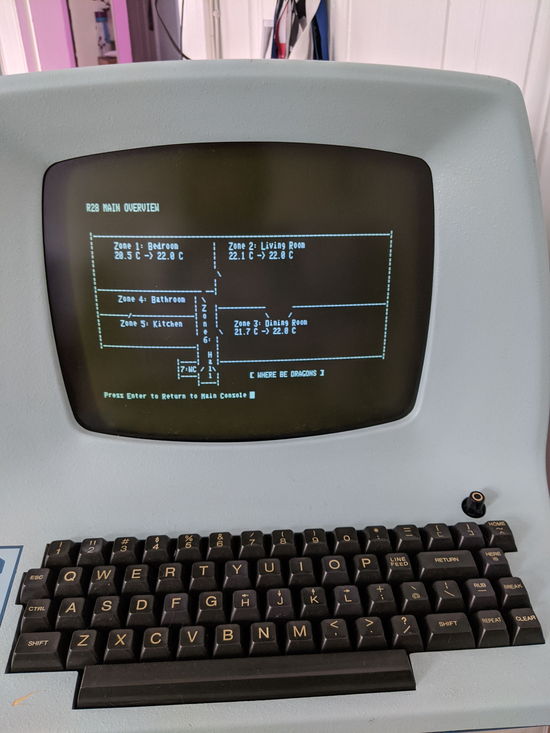
Repurposing a ADM-3A terminal as a home automation hub and display. - HackADay
DIY Alexa-Controlled Air Conditioner
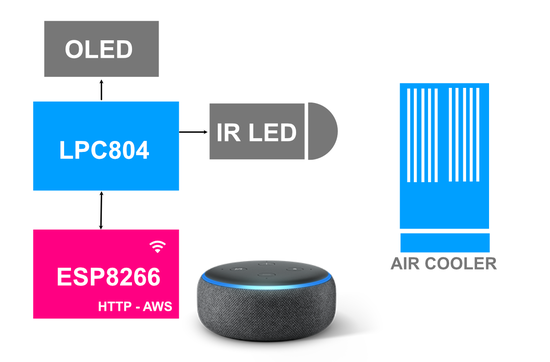
Summer is heating up in the United States and this DIY solution allows you to simulate the IR commands of an air conditioner remote control using an ESP8266. The ESP8266 is connected to HTTP/AWS so it can receive and translate Alexa commands to control your air conditioner. - EspressIf
Kindle Home Assistant Interface
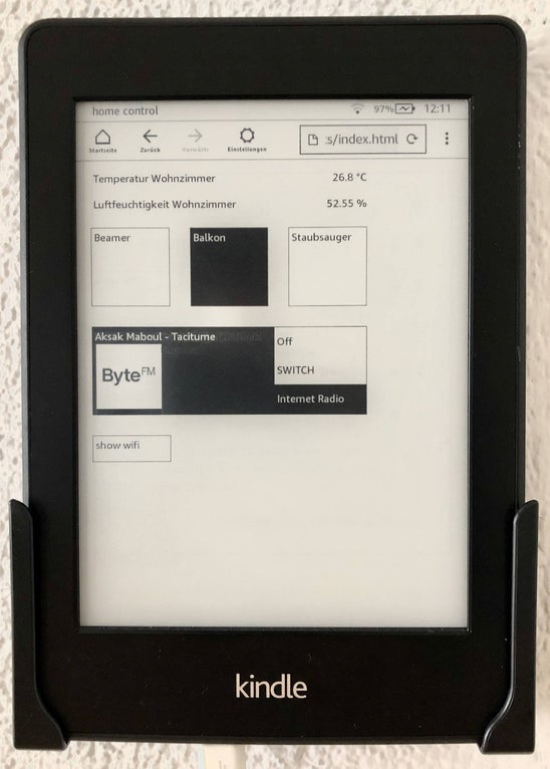
Repurpose your kindle as an e-ink display for your Home Assistant setup. -GitHub
Minecraft Friend Notification Sign
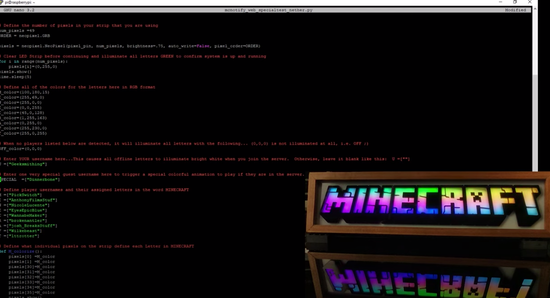
This internet-connected sign lights up whenever your friends are online in your favorite Minecraft server. - Youtube
ESP32 Micropython Sensor and Web Server
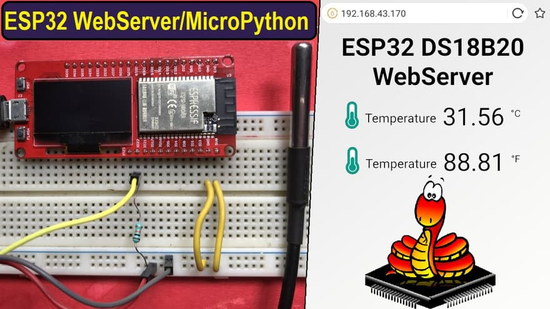
ESP32-powered MicroPython sensor node also serves temperature data on its own web server. How2Electronics
IoT News and More!
free5GC - an Open-Source 5G Mobile Core Network

The free5GC project is building an open-source 5G mobile core (5GC) network. - Free5GC
ClusterDuck Protocol - LoRa, WiFi, and Bluetooth Mesh Network

The ClusterDuck Protocol is an open source firmware for mesh network internet-of-things devices based on LoRa radio and can include WiFi and Bluetooth compatibility. This is an interesting potential alternative for Particle’s IoT BLE Mesh users. - ClusterDuck
GNUHealth in a Box: Deploying hospital health systems with a Raspberry Pi

GNU Health, a “health and hospital information system” now has an image which can be installed on Raspberry Pi’s in remote areas without internet, nursing homes or laboratories. - GNUHealth
Adafruit IO Stats and more!
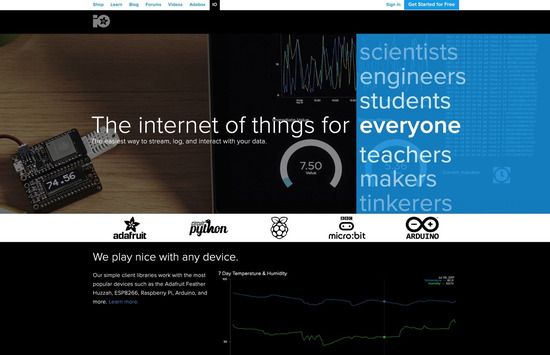
Adafruit IO has 332,834 total users! Here are the interesting stats from the last 30 days:
- Total Feeds: 516,432 (and counting!).
- There are over 17,600 feeds online as of time of writing (June 25, 2020).
- There are an average of 4,605 MQTT connections active 24/7.
Sign up for Adafruit IO (for free!) by clicking this link. Ready to upgrade? Click here to read more about Adafruit IO+, our subscription-based service. We don’t have investors and we’re not going to sell your data. When you sign up for Adafruit IO+, you’re supporting the same Adafruit Industries whose hardware and software you already know and love! You help make sure we’re not going anywhere by letting us know we’re on the right track.
-
Adafruit IoT Monthly: Cosmo Clock, Low Powered Widlife Camera, and more!
IoT Projects
Weather Station Planter

A different type of weather station this month - a planter which simulates the real-time weather of a location by changing the colors of the planter. - HackADay
Completely Automated M&M Launcher - Voice Activated Using Alexa
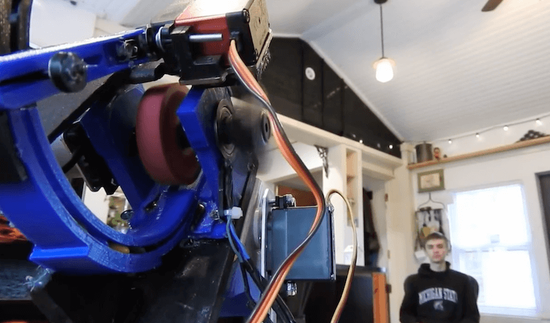
To keep busy during quarantine, Harrison McIntyre built a fully automated M&M candy launcher which is activated using Amazon Alexa. This launcher can perform facial detection using computer vision and launches M&M’s into your mouth. - YouTube
Cosmo Clock

This clock changes color every time a new astronaut enters space. - Instructables
officeAir: A Google Sheets Logger with Raspberry Pi
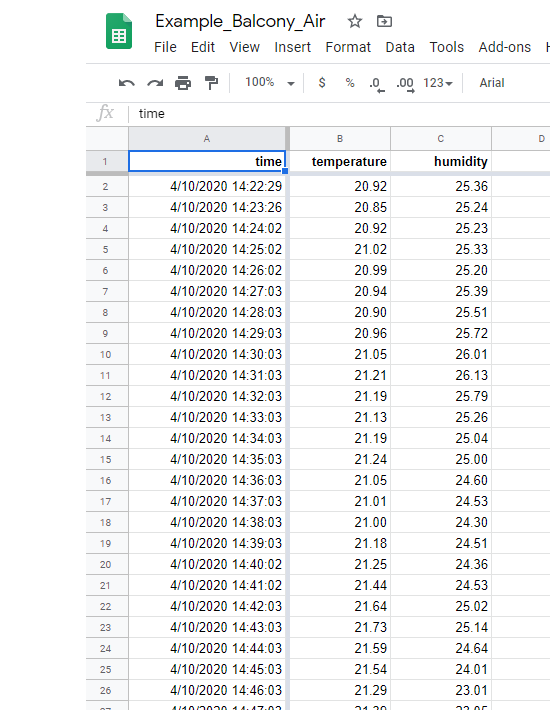
This project lets you easily log temperature and humidity data via Raspberry Pi and a sensor. It logs data to Google Sheets, collecting the raw data and automatically drawing a nice chart as data coming in. - GitHub
Low-Power Wildlife Trail Camera
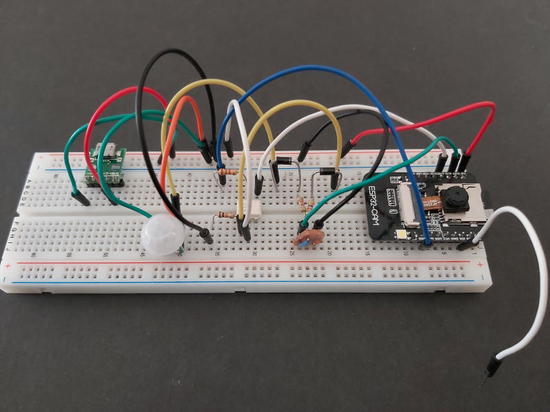
DIY motion-activated camera module takes photos of wildlife and stores them on a microSD card. -MarksBench
METAR Temperature Data Display Using ESP8266
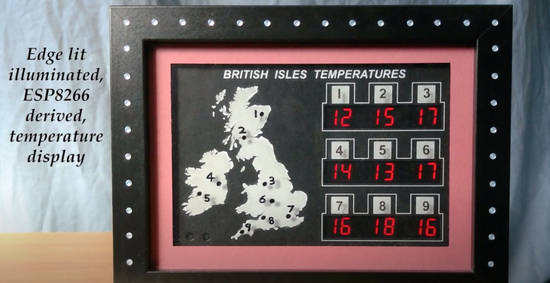
An ESP8266 (NodeMCU) requests online METAR data from 9 stations in a cyclical (rotating) manner, and displays their decoded temperatures on 7-segment displays. - YouTube
Laundry Monitor

This project senses the current of your washer and sends a SMS when the wash cycle finishes. This project is different than the usual laundry monitoring project since it’s reliable and does not require disassembling appliances. - HackADay
Smart Pill Dispenser

The Smart Pill Dispenser is a machine that will give your grandparents the pills they need, when the need it and in case they’ll forget - you will get a notification about that! - Instructables
BLE Notification Vibration Bracelet

A wearable bracelet which buzzes when you’ve received notifications from an iOS device using an Adafruit Feather Sense and DRV2605L breakout. - Adafruit Learning System
IoT News and More!
Video inside a Self-Driving Tractor Cab

Have you ever wondered what it’s like to be in the cab of a tractor on a farm? Imagine it’s a steering wheel and a radio? Modern agriculture is a bit more complex and awesome these days. - YouTube
Want a radio service operator license? FCC starts offering radio licensing exams remotely

During the pandemic, the FCC announced that ham radio licensing exams can be administered remotely. -swling
The Services Shakedown: Wink Hardware transitions to a monthly subscription
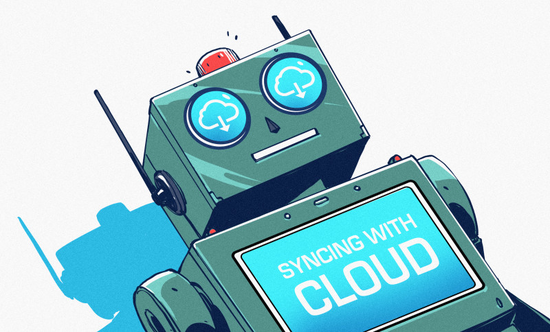
Wink Labs announced their home automation hub, the Wink Hub, is transitioning to a monthly subscription of $4.99 per month. If someone fails to pay this fee, device unfortunately loses most of its functionality. HackADay writer Elliot Williams discusses the ‘IoT Trap’ and wonders how people can avoid it. - HackaDay
New Hardware: Teensy 4.1
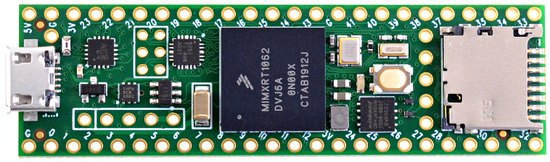
PJRC released the Teensy 4.1 which includes a blazing-fast IMXRT1062-based microcontroller with 10/100Mbit ethernet. - PJRC
How the COVID-19 pandemic is spurring IoT growth while the world’s business slows

Kevin C. Tofel writes about the state of the expanding IoT market ‘as people look for health monitoring systems…and other remotely accessible products’. - StaceyOnIoT
New Hardware: LilyGo T-Watch, ESP32 Watch

LilyGo released their T-Watch, a sub-$30 smart-watch based on the ESP32. LilyGo is supporting Arduino, MicroPython and Scratch programming languages. - Tindie
Espressif Releases Apple HomeKit ADK

Makers can now use the HomeKit ADK for ESP32 to prototype non-commercial smart-home devices. -Espressif
Adafruit IO Stats and more!
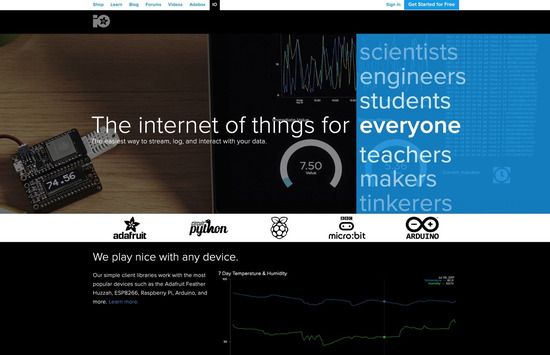
Adafruit IO has 328,224 total users! Here are the interesting stats from the last 30 days:
- USERS ACTIVE (30 days): 13,237
- TOTAL FEEDS: 505,852
- FEEDS CREATED (last 30 days): 13,793
- There are about 4,200+ MQTT connections active 24/7.
Sign up for Adafruit IO (for free!) by clicking this link. Ready to upgrade? Click here to read more about Adafruit IO+, our subscription-based service. We don’t have investors and we’re not going to sell your data. When you sign up for Adafruit IO+, you’re supporting the same Adafruit Industries whose hardware and software you already know and love! You help make sure we’re not going anywhere by letting us know we’re on the right track.
