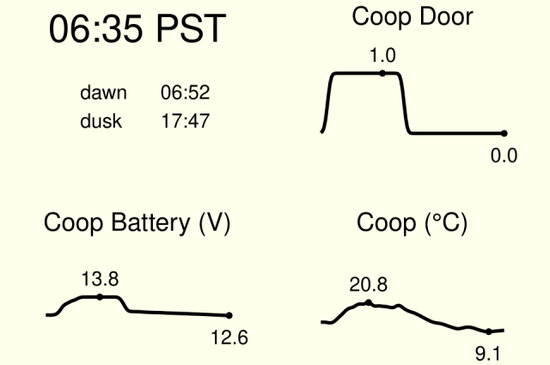-
Adafruit IoT Monthly: Star Fragments, Fish Farms, and more!
IoT Projects
Star Fragment IoT Lamp

Inspired by Star Fragments from video games such as Zelda: Breath of the Wild and Animal Crossing: New Horizons, this fully 3D printed star-shaped lamp uses a QT Py ESP32-S2 and NeoPixel LEDs to turn on when the sun rises and off when it sets. - Adafruit Learning System
IoT Powered Tide Clock and Water Level Display

Ever wanted to know what the local tide was doing? Here’s an IoT device that uses an NOAA API to tell you all about it. It displays how long it is until the next high or low tide and shows the current water level. - HackADay.io
Mini Weather Station
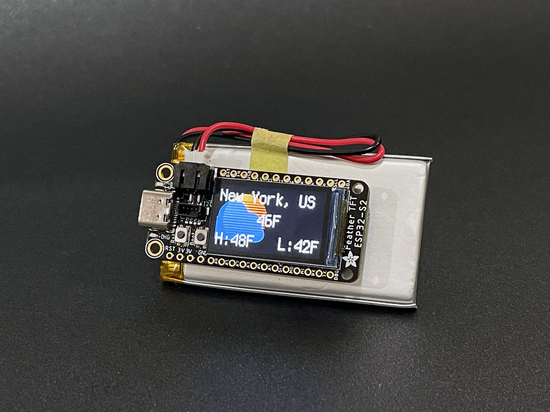
Is the weather outside delightful or frightful? A mini weather monitor using the OpenWeatherMap API to extract and display information - Adafruit Learning System
A fully custom mailbox alert system with LoRa
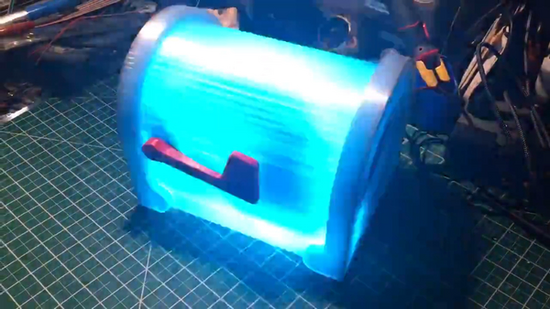
TreasureDev posts on Mastodon their fabulous multimedia project, a take on a notification system when something arrives in one’s mailbox. - Mastodon
Conversion of a defective flip clock to NTP

Converting a lovely flip clock from 1960 to use a stepper motor and obtain the current time from the Internet. - Wolfgang Jung
Self-Watering Plant System

James Black shared their self-watering plant system “Calm Station” which provides users with real-time room conditions. - Adafruit Blog
Wrist-mounted Air Quality Monitor

A wearable take on an internet-connected air quality monitor. - Adafruit Learn
Grafana on a Fish Farm

Details of using Grafana to monitor a fish farm. - Grafana Blog
IoT News and More!
Amazon opens its Sidewalk network to developers
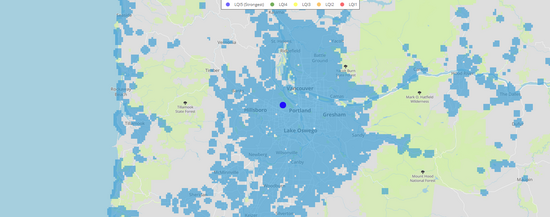
Four years ago, Amazon announced their low-bandwidth long-range wireless network named Sidewalk. This week, Amazon announced that the private network is now open to developers using AWS IoT. - Techcrunch
28% of US Internet Households Have 3+ Smart Home Devices
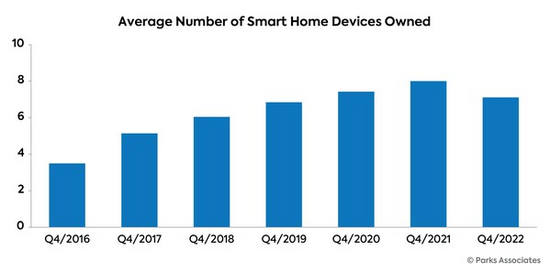
First-time homebuyers are leading the charge in expanding the connected device market. While smart home purchases are generally down from 2022, “robotic vacuum cleaners, smart cameras, video doorbells, and smart thermostats experienced higher purchase rates than in 2021. - PRNewsWire
-
New Feature: SMS Inbound Messaging

Hello IO community! We’ve released a new Power-Up to Adafruit IO that should be fun to use and is included with existing IO+ subscriptions (see below for location details).
Inbound Messaging Service
The inbound messaging feature allows you to send a message to IO directly from a text on your phone.
For example, you can send a message to update the Lamp feed with the value of ‘off’ by sending
lamp, off, and IO will respond with an “OK” if the operation was successful. Similarly, you can send a message oflampto receive the current value of the Lamp feed.We also support sending location data, such as
feed, value, latitude, longitued, elevation.The rate limit for this feature is the same rate limit that is in place for the SMS Actions, and currently allows up to 25 messages per day.
You can set this up in your account via the Messaging Power-Up
Locations support to start
Similar to our SMS Actions update, we’re currently supporting USA and Canada.
The reasons for this are mostly around the high variability of the cost of SMS messaging. Our plan is to gradually add more locations.
As always, if you have any suggestions or bugs to report about this update, please let us know in the forums.
-
Adafruit IoT Monthly: Boxing Glove Tracker, Disconnecting Smart Appliances, and more!
IoT Projects
Buying, Programming, and Testing Capacitance Soil Moisture Sensors
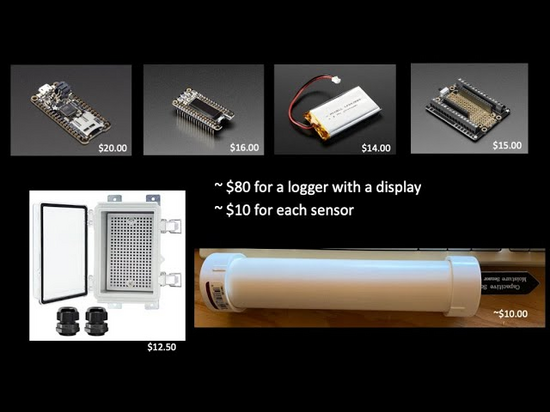
A video of a maker’s exploration into capacitive-type soil moisture sensors. These sensors are frequently used by DIY soil monitoring projects (including some the Author of this newsletter has published). In the video, Modest Maker explains why “I don’t think you can just put these sensors in the ground and walk away”. - YouTube
Microsoft Teams/Webcam On-Air Light

A visual indicator for when you’re in a virtual meeting. - nothans.com
PyLeap ESP32-S2 TFT Boxing Glove Tracker w/ Adafruit IO
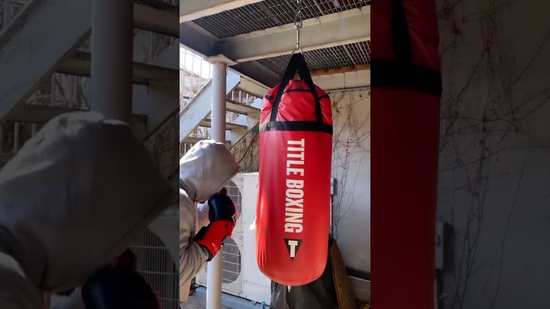
Building a boxing glove tracker to measure the force of a punch. - Adafruit Learning System
Water Meter Monitor with Raspberry Pi Pico W

Using a Raspberry Pi Pico W and a magnetometer to monitor a home’s water consumption in real time. - HackADay.io
Another Sensor Hub
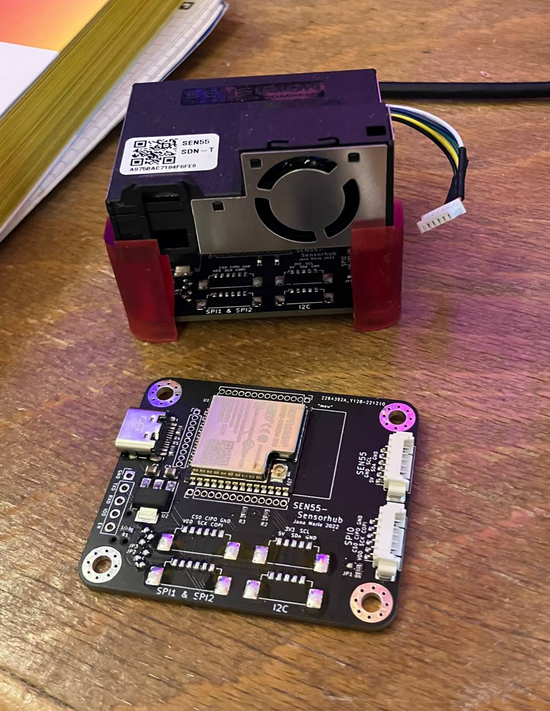
An ESP32-based environmental sensor hub with a multi-use physical interface. - GitHub
VOC Monitor for a Print Shop
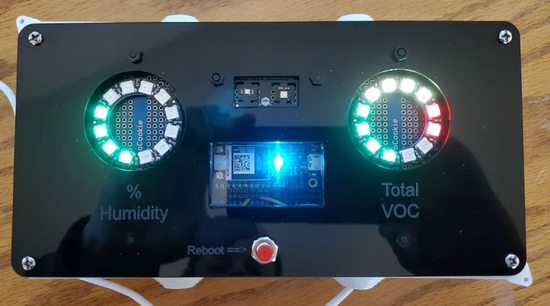
Clint Wolf built a monitor for their print shop because “print shops are concerned about indoor humidity as it can affect the transfer of, and drying characteristics, of ink and the media it is being applied to”. They cited another concern of working in a print shop is the air quality the staff is exposed to during the day. - Adafruit Blog
Room Temperature Circuit Sculpture

A sculpture made from brass rods, an Arduino, a temperature sensor, and a block of walnut. Editor’s note: While this project is not connected to the internet, it’s a really beautiful example of circuit art and I wanted to include it. - HackADay.io
IoT News and More!
Customers disconnecting from Connected Appliances

LG and Whirlpool are noticing that customers with Connected Appliances are not registering them with the Internet. - WSJ.com
Twitter Ends Free API Access
On February 9, Twitter stopped allowing free access to their API. This ends the era for fun IoT projects (including one built by the Author of this newsletter) connecting to a “bot” Twitter account. - Twitter
Printable Batteries for IoT Nodes
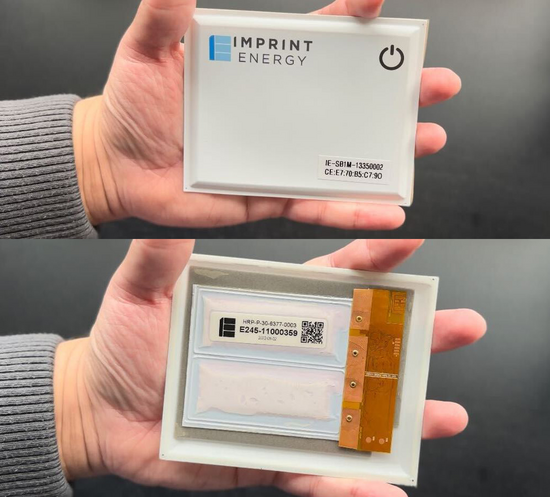
Imprint Energy is developing a printable battery to create batteries in any shape imaginable. - Bloomberg
State of Home Assistant: Matter and Thread
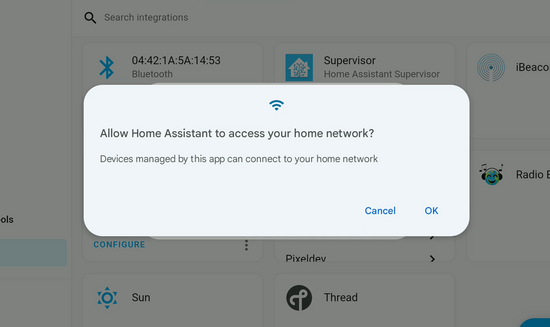
The massively popular open-source home automation project, Home Assistant, posted a long update on their upcoming support of Matter and Thread protocols. - Home Assistant Blog
-
Adafruit IoT Monthly: Cat Doorbell, Deep Algae Bloom Detector, and more!
IoT Projects
Waving Cat Doorbell

A “Maneki-Neko” cat gains “enhanced cat biceps” with a servo and waves when the door to an apartment has been opened. - HackaDay.io
IoT AI-assisted Deep Algae Bloom Detector

Detecting harmful algae blooms and toxins using machine learning. -HackADay.io
Connecting a complicated boiler system to Home Assistant
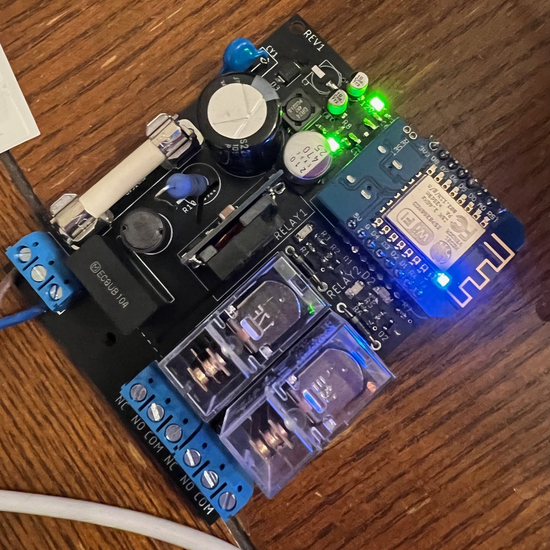
Gray Malk’s home has an unconventional heating system. There’s a heating zone for the upstairs (using radiators) and then another for downstairs (using underfloor heating). Due to this, they found none of the off-the-shelf solutions would work, except for a £300 option. In the blog, they detail how they rolled their own custom solution. -Gray Malk
Having fun with hyperlocal data

Alex S. writes about using the Pimoroni wireless sensors to send all kinds of hyperlocal data to the internet. -lagomor.ph
IoT News and More!
Taking over a Dead IoT Company
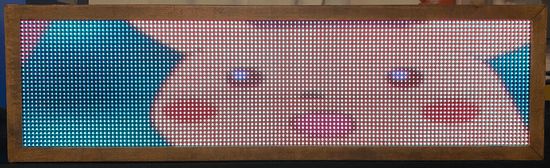
Kevin Chung writes about the collapse of NYCTrainSign and how they ended up writing an exploit to take over their entire fleet. - blog.kchung.co
6 Smart Home Finds from CES 2023 (that aren’t about the Matter standard)

This year’s CES event came and went with a lot of talk about the new Matter standard. The Verge recaps a few products on the show floor that weren’t focused on Matter. - TheVerge
Dracula Sucks Indoor Light to Power IoT Devices
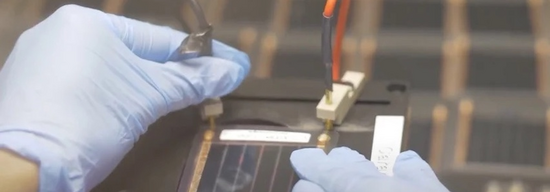
Given the hungry power needs of the rapidly expanding realm of the Internet of Things, clever solutions are needed to generate and conserve energy consumed by these devices. One such solution is Dracula. No, not the blood-sucking Transylvanian count, the ambient indoor light-sucking technology.. - Adafruit Blog
-
Adafruit IoT Monthly: 2022 in Recap!
Editor’s Note
Hello readers! I hope you are warm and cozy, and reading this issue in the new year. This is the last newsletter I’ll be writing in 2022. This issue will read a little differently. Below, I’ll be listing my favorite things posted in the Adafruit IoT Monthly during 2022.
If you’re one of the 1,000+ new subscribers in 2022 - welcome! My name is Brent and I’m an engineer at Adafruit Industries who works on all sorts of things, including this newsletter. The IoT Monthly was previously known as the Adafruit.io newsletter and only contained news and projects about our Adafruit.io IoT Platform. In 2019, we expanded this newsletter to the broader topic of the Internet of Things. Unlike Adafruit’s other newsletters which are sent on a frequent basis, this newsletter is distributed only once a month, giving me time to gather information from across the ‘net and giving you time to breathe.
This past year, I’ve been working with the team on Adafruit’s IoT offerings. Specifically, I’ve been working on enhancing and improving Adafruit.io and WipperSnapper, our (beta) no-code IoT firmware. In a year, we’ve seen thousands of people try this platform out for the first time. We’ve added support for more I2C sensors, OneWire sensors, PWM outputs (such as buzzers, and switches), and even servos.
The WipperSnapper firmware is now more stable and we’ve redesigned the onboarding process to help folks create their connected electronics project even faster. We’ve also added platform support for the ESP32-C3, ESP8266, and Raspberry Pi RP2040. And there’s still more to come in 2023, including power-saving sleep modes, displays, new transport types, offline logging, more projects, increased board support, and increased component support.
Thank (over 5,000+ of) you for subscribing to this newsletter. Next month’s issue will return to regular programming.
Cheers,
p.s.: If you have any feedback about this newsletter, or want to submit something you’re working on, send an email to iotnews@adafruit.com.
Favorite 2022 Projects
TurtleSense Disguises a Sensor Package as a Loggerhead Egg

Whole-home circadian lighting

These beautiful WiFi jellyfish lanterns
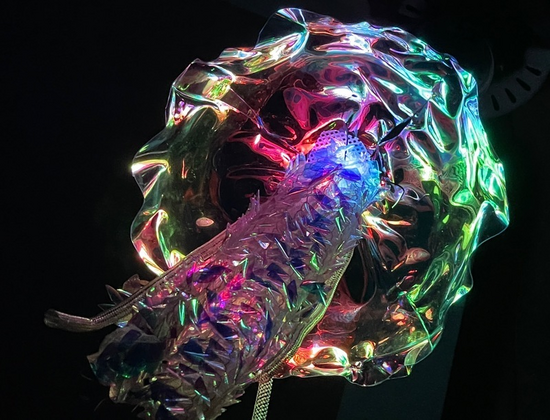
A CO2 sensing canary

Comic Strips generated by the Air Quality Index
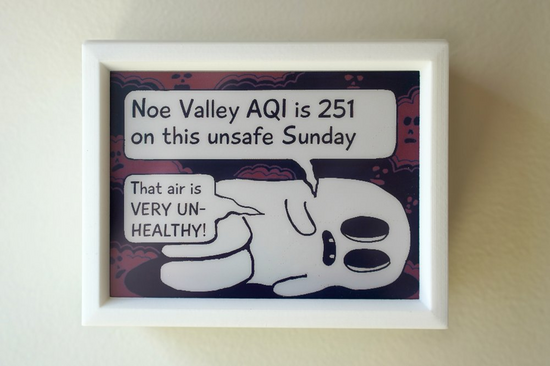
e-Ink postcard frame can receive images over-the-air

A nautical barometer for perfect forecasting

Water pollution monitor using AI/ML
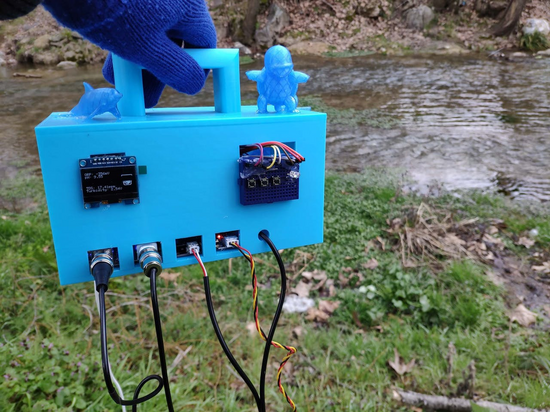
Connected bird-feeder

Prototypes for future homes
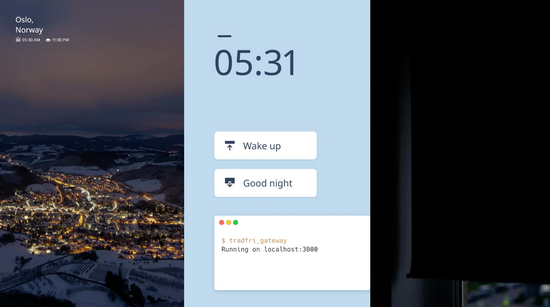
This weather forecasting diorama

IoT henhouse