-
Adafruit IoT Monthly: Turtle Eggs, Pool Monitors, and more!
IoT Projects
TurtleSense Disguises a Sensor Package as a Loggerhead Egg

Researchers hid an accelerometer in a fake turtle egg [a ping pong ball] to send data via SMS. With this data, people will be able to understand more about the nesting/hatching process and deploy effective protection for the turtles. - Adafruit Learning System
No-Code IoT Pool Monitor

You can build your own IoT Pool Monitor (without code!) using Adafruit IO and WipperSnapper. This can help you keep track of water temperatures by logging and plotting data to a dashboard! All of the electronics are housed in a clear sealed enclosure that is also water resistant. - Adafruit Learning System
Pico W HTTP Server with CircuitPython
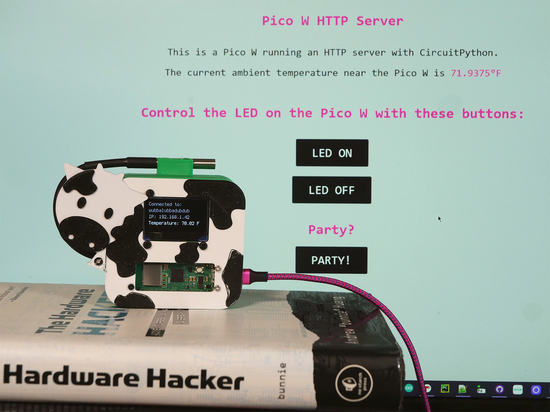
Set up an HTTP (web) server with a Pico W running CircuitPython. HTTP servers are handy for creating custom web interfaces to monitor and control IoT projects. - Adafruit Learning System
BLE Soil Sensor
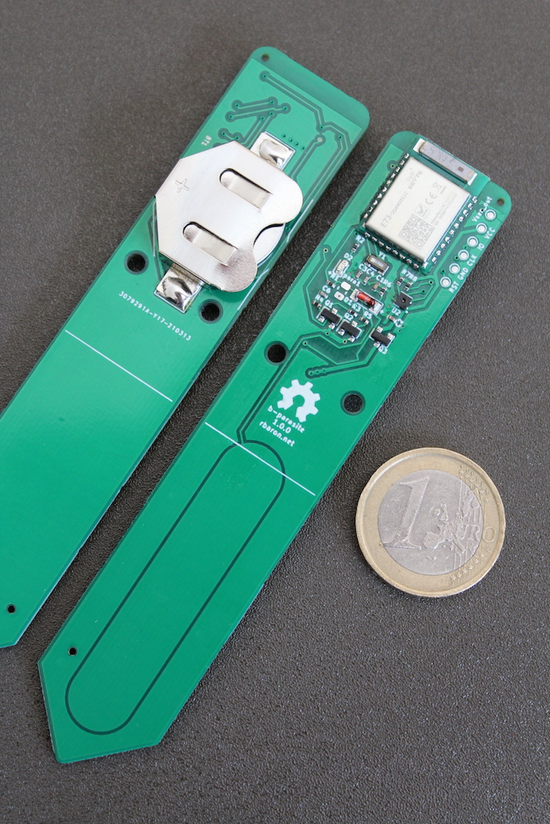
b-parasite is an open-source Bluetooth Low Energy (BLE) soil moisture and ambient temperature/humidity/light sensor. - GitHub
Home Buttons

An open-source device for locally controlling your smart home. While this is a purchasable project, the technical overview on the build log is informative for anyone looking to build a smart panel. - Hackaday.io
Circadian Lighting a Home

Light messes with Tyler’s head, so they built a way to auto-adjust the lights in their home according to circadian lighting. This is a self-hosted solution, replacing something which would be commercially offered by a vendor such as Philips. - tylercipriani.com
Turbidity Sensor

An open-source, low-cost, in-situ turbidity sensor for river network monitoring. Results and data from this sensor were published in Scientific Reports. - GitHub
Solar/Wind Power Self-Sustained IoT System
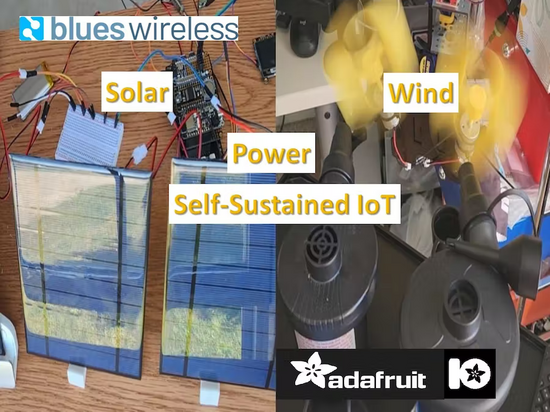
Research and attempts to use a renewable energy source (solar or wind) to power a sensor node. - Hackster.io
IoT News and More!
Make Noise with Adafruit IO WipperSnapper!
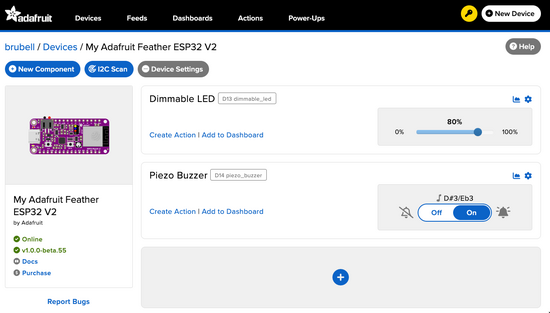
You can now connect analog output components such as Piezo buzzers and dimmable LEDs to a development board running Adafruit’s no-code IoT firmware, WipperSnapper. We’ve made it super easy to configure a PWM output component on a development board and immediately start using it. - Adafruit Blog
The HTTP crash course nobody asked for
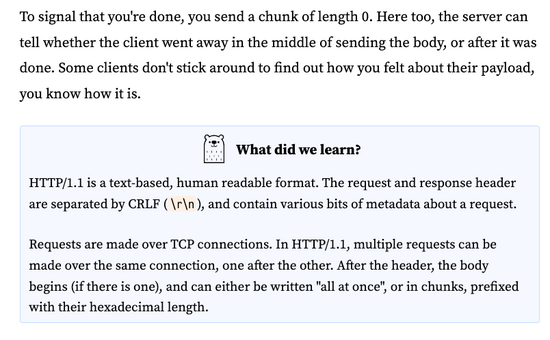
A whirlwind tour of HTTP, with Rust! - fasterthanlime
SpaceX now advertising Swarm satellite IoT connectivity on its Starlink network
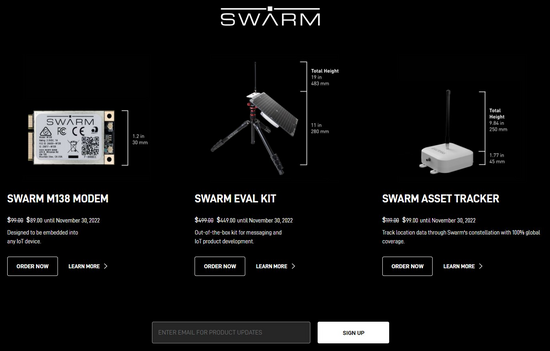
SpaceX bought satellite data start-up Swarm, in a rare acquisition by Elon Musk’s space company over a year ago. SpaceX is now advertising Swarm satellite Internet of Things connectivity on its Starlink website, with IoT service at $5 per month. - Adafruit Blog
-
Dark Sky Migration to WeatherKit

Starting today, November 15th, 2022, all new Power-Ups in IO for the weather service will be using Apple’s WeatherKit weather service.
Dark Sky has been deprecated and will be shut down on March 31st, 2023. All existing weather integrations will continue to work until that time.
We recommend that prior to that deadline you migrate your existing weather integrations to the new WeatherKit weather service.
The steps to create the integration are the same, and we will automatically default to the new service for you.
If you need help migrating your client code, Apple has a Transitioning from Dark Sky section that provides field mapping data from Dark Sky to WeatherKit.
As always, if you have any suggestions or bugs to report about this update, please let us know in the forums.
-
Adafruit IoT Monthly: Jellyfish Lanterns, Matter 1.0, and more!
IoT Projects
WiFi Jellyfish Lanterns with WLED
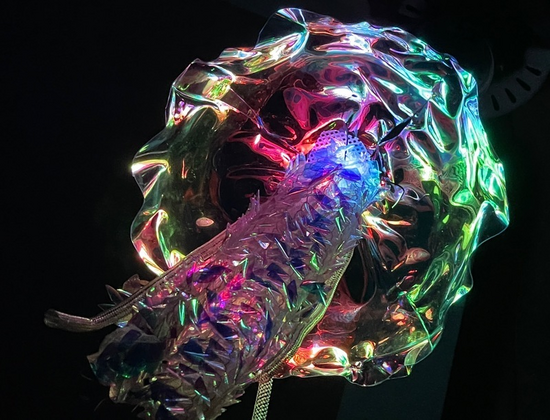
Create your own luminescent jellyfish out of iridescent vinyl and NeoPixel LEDs. Easily add endless light patterns with the free, and easy-to-use WLED software, with no coding required. You can even make multiple jellyfish and sync them up over your WiFi network. - Adafruit Learning System
Using Plumbing Valves as Heavy Duty Analog Inputs
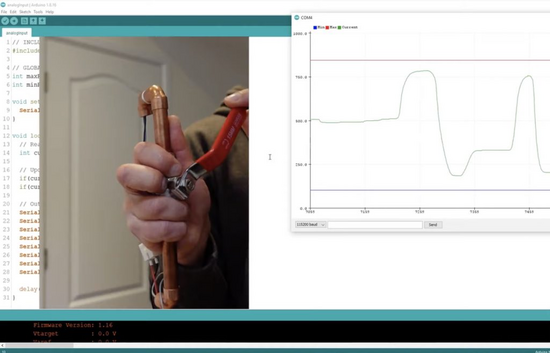
Alistair Aitchison of Playful Technology shows how to repurpose plumbing valves for use as inexpensive, heavy-duty, analog inputs. - Arduino
ESP32 Thin Client
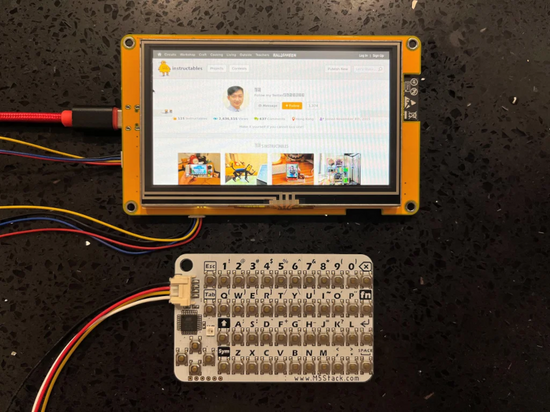
A DIY thin client with a tiny keyboard and a 320×240px touchscreen display. - HackaDay
No-Code IoT Soil Sensor

A soil stake that monitors plant vitals using Adafruit’s No-Code WipperSnapper firmware. - Adafruit Learning System
Pothole Detection with Sony Spresense Camera
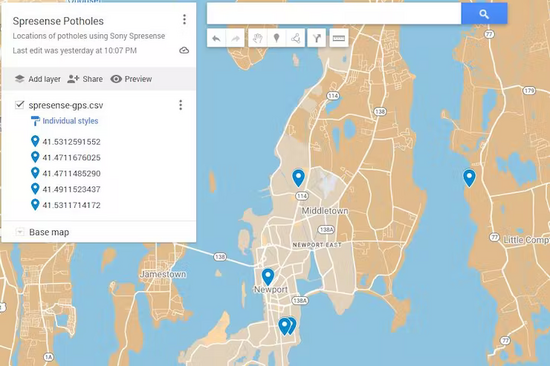
A project that uses the Sony Spresense module to detect and log the GPS location of potholes. - Hackster
IoT News and More!
Matter 1.0 is finally finalized — so what’s next?

Matter, the latest smart home standard, opened for certification last month. Jennifer Tuohy writes about “what’s next” for this standard. - TheVerge
Home Assistant’s SkyConnect Dongle Offers Plug-and-Play Zigbee, Matter, and Soon Thread Support

SkyConnect, a $29.99 dongle designed to add Zigbee, Matter, and Thread support to a server running Home Assistant OS. - Hackster
Everything we know about the White House’s IoT security labeling effort

The White House is working towards a “national cybersecurity certification and labeling authority” for all electronics, including IoT devices. - arstechnica
-
Adafruit IoT Monthly: CO2 Canary In a Coalmine, AQI Funnies, and more!
IoT Projects
No-Code IoT CO2 “Canary In a Coalmine”

Much like the canaries that were kept in coal mines to detect gases, this build uses a CO2 sensor to detect indoor air quality. When the air quality is poor, the bird will drop, until you open your windows and bring it back to life! - Adafruit Learning System
AQI Funnies
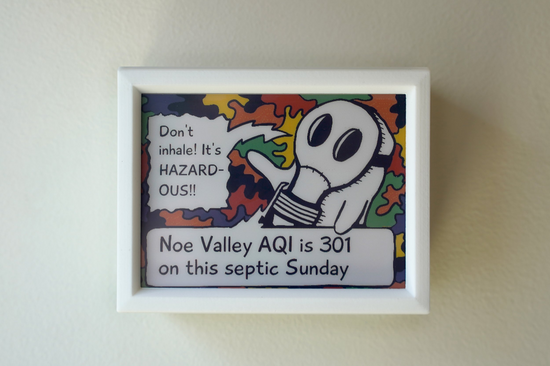
The “AQI Funnies” project by extrasleepy combines air quality readings from sensors with comic strips. The comic strip’s content changes depending on the day’s air quality index. - ExtraSleepy
FloWat - Sustainably Powered Water Flow Analyzer
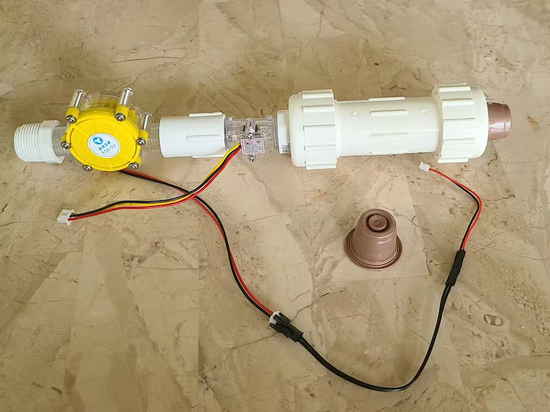
A “sustainable way to analyze flow rates in irrigation pipes for agriculturists without needing to worry about changing the battery every day”. An F50 Hydroelectric Generator charges and powers the FloWat’s sensor node. Data about the water flow (in mL and Water flow per revolution) is logged to the internet over WiFi. - FloWat
Tiny LED WiFi Companion Cube
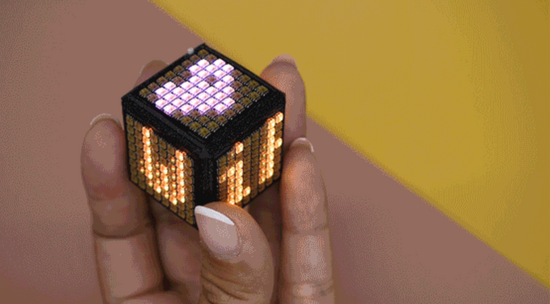
This tiny LED cube scrolls messages from the internet. - Adafruit Learning System
WiFi Mailbox Notifier

Inconsistent US Postal Service delivery times led Kattni towards building a notifier “that tells you when your mailbox has been opened.” - Adafruit Learning System
Water Detector with Home Assistant
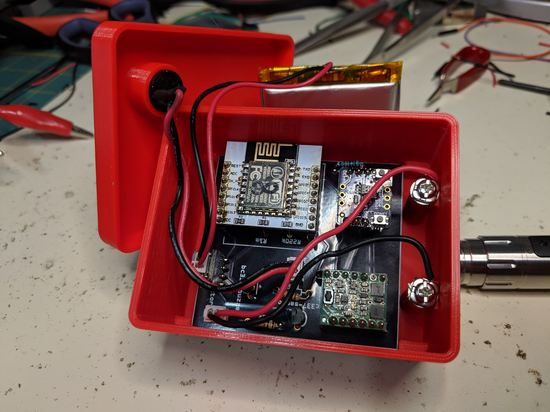
Andres Leon’s indoor air conditioner’s condensation pipe clogged and caused a small flood. In lieu of purchasing an off-the-shelf solution, they “decided to spend an inordinate amount of time, money, and effort into creating a water alarm device.” If a flood is detected, their device emits a high-pitched alarm and sends an email and text message. The 2500mAh LiPO battery runs for about 2439 hours. - GitHub
Affordable Solar-Powered Weather Station

The fourth revision of Debasish Dutta’s weather station is designed to be placed in remote areas which lack data-driven weather predictions. The “Solar Powered WiFi Weather Station V4.0” is solar-powered and transmits data using a LoRa module to a base receiver. - HackADay.io
IoT News and More!
Community-led Flood Monitoring with NYC FloodNet and FieldKit
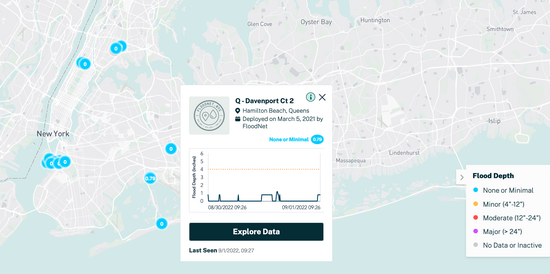
The FloodNet cooperative is a group of researchers and NYC agencies that seek to reduce the risk of flooding in NYC. FloodNet has collaborated with FieldKit and created an online portal to allow NYC residents to visualize flood data, submit feedback, and assess their flood risk. - FieldKit
Building Dynamic Grafana Dashboards
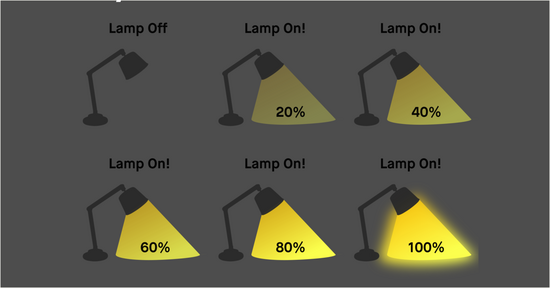
Golioth published a blog post about making Grafana IoT dashboards more dynamic. - Golioth Blog
-
WipperSnapper UPDATE - Servo Control
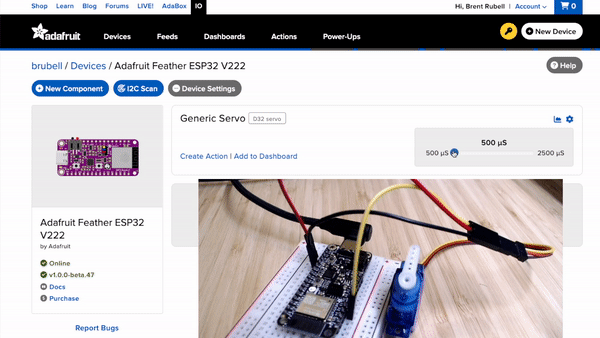
The Adafruit IO team just released an update for Adafruit IO and the No-Code IoT Firmware, WipperSnapper. This update brings the ability to control the position of a servo motor from Adafruit IO, without writing a line of code. Servos may be used in any IoT projects where you need to physically display a value or to open a door/window/lock.
Combine Adafruit IO Actions with Servos for Rule-based IoT Projects
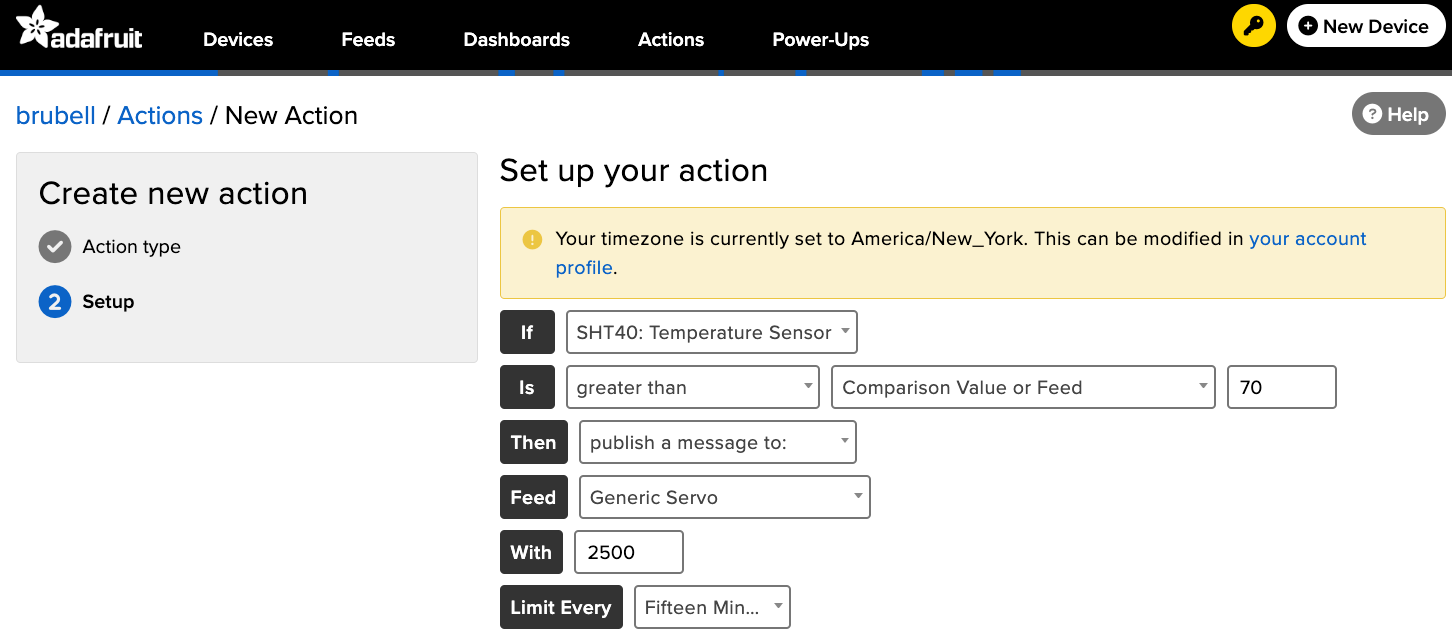
We also enabled control of a servo motor from an Adafruit IO Action. For example, the Action below tells a servo to write a pulse width of 2500uS if the temperature sensor (also connected to a WipperSnapper device) is greater than 70 degrees Celsius. The servo could be attached to a door, and open it if the temperature is too high.
How we implemented servos in Adafruit IO
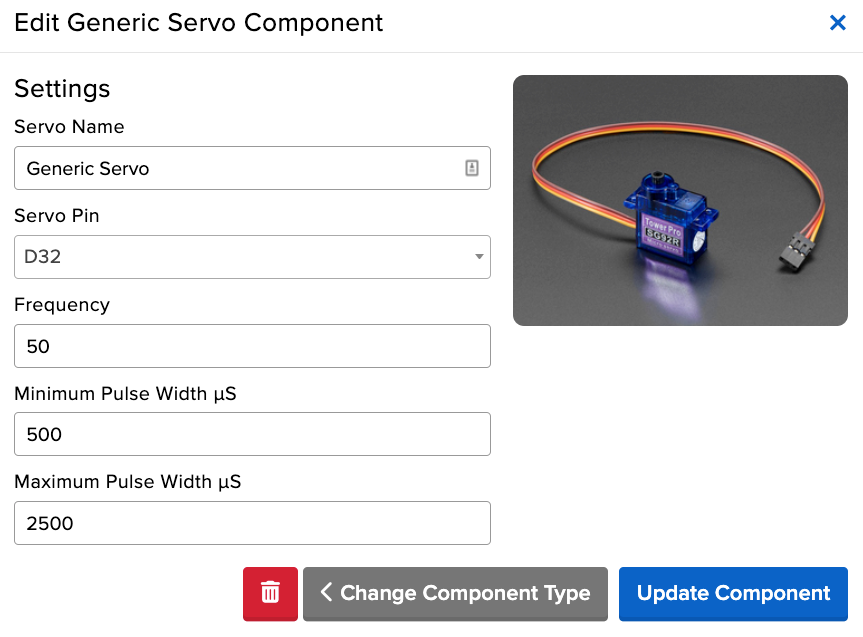
The Adafruit Shop stocks many different types of servos that can rotate 180 degrees (90 degrees in each direction). While most (standard, non-continuous) servo motors generally adhere to “default” servo pulse widths provided by the Arduino library (1ms to 2ms), it’s possible that the defaults may not give you a full 180 degrees of motion. Instead of setting the angle of the servo, Adafruit IO’s servo support includes a “Generic Servo Component” that lets you set the minimum and maximum pulse width for your servo, in uS. Further - if your servo uses a non-standard frequency (anything other than 50Hz), it can be changed from here.
Read the Quickstart: Adafruit IO WipperSnapper guide to get started today for free »>
As always, if you have any suggestions or bugs to report about these new features, please let us know in the forums.
